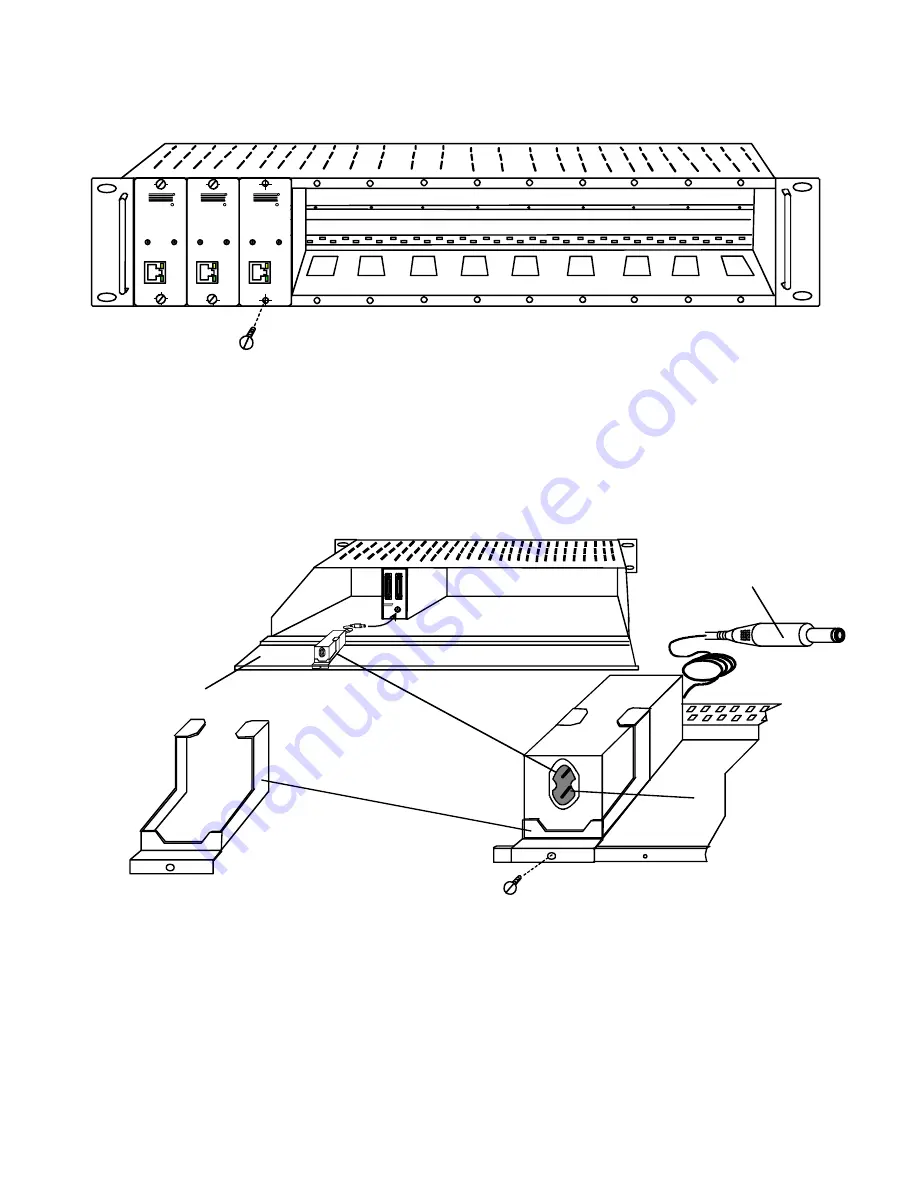
10
3. Slide each module into the tray and line up the holes in the mounting plate on the module with corresponding holes in the tray.
Secure the module(s) using the two screws provided. Blank plates and screws are provided to cover empty module spaces.
Figure 10- Secure each module to the tray
4. Secure the power supply for each module to the power supply/cable management shelf at the rear of the tray using the bracket
and screw supplied.
Figure 11- Secure each power supply to the tray
CAT5
LOCAL UNIT
NTI
R
ST-C5USBVA-300M
XTENDEX
R
USB
CAT5
LOCAL UNIT
NTI
R
ST-C5USBVA-300M
XTENDEX
R
USB
CAT5
LOCAL UNIT
NTI
R
ST-C5USBVA-300M
XTENDEX
R
USB
Secure XTENDEX module(s) to the ST-C5RCK-12
using the screws provided.
Frontview of ST-C5RCK-12 with XTENDEX Extender Modules
9V
1.5 A
USER
CPU
L
0
C
A
L
U
N
I
T
ST-C 5USB VA- 30 0M
NTI
R
Tel:330- 562- 7070
Fax:330- 562- 1999
1275 Danner Dr
Aurora, OH 44202
www.networktechinc.com
Secure each power supply to the tray
using the bracket and screw provided.
Rearview of ST-C5RCK-12 with XTENDEX Extender Modules
Power supply mounting bracket
(supplied with each module)
Connect power cord to
power supply here
Plug power connector
into Extender module
Power supply/cable managment shelf











































