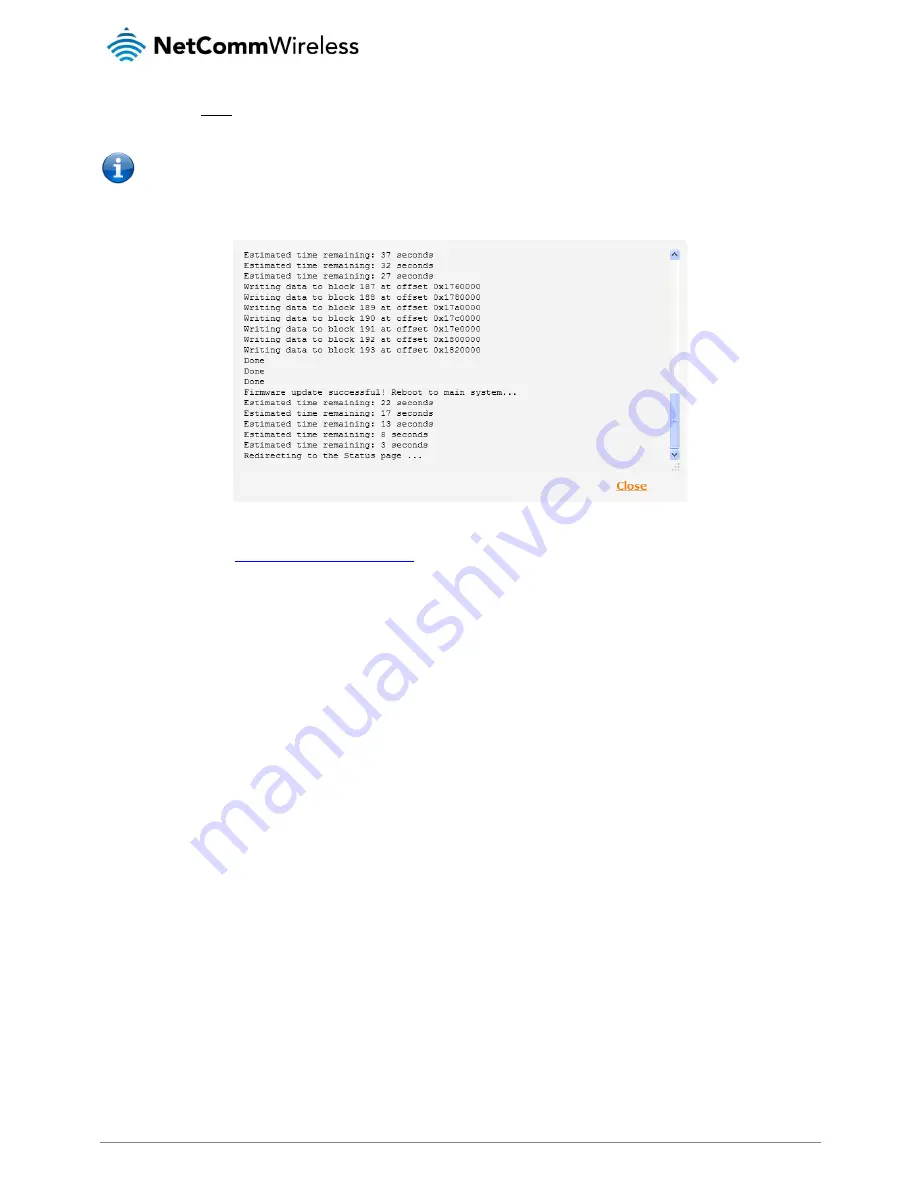
106
NetComm Wireless Light Industrial M2M Router Plus
www.netcommwireless.com
9.
Click the Install link to the right of the main firmware image you uploaded and then click OK to confirm that you want to
continue with the installation.
Note: Do not remove the power when the router’s LEDs are flashing as this is when the firmware update is in process.
10.
The installation is complete when the countdown reaches zero. The router redirects you to the Status page.
11.
Hold down the reset button on the router for 15-20 seconds to reboot and restore the factory default settings of the
router. See the
Restoring factory default settings
section for more information.






























