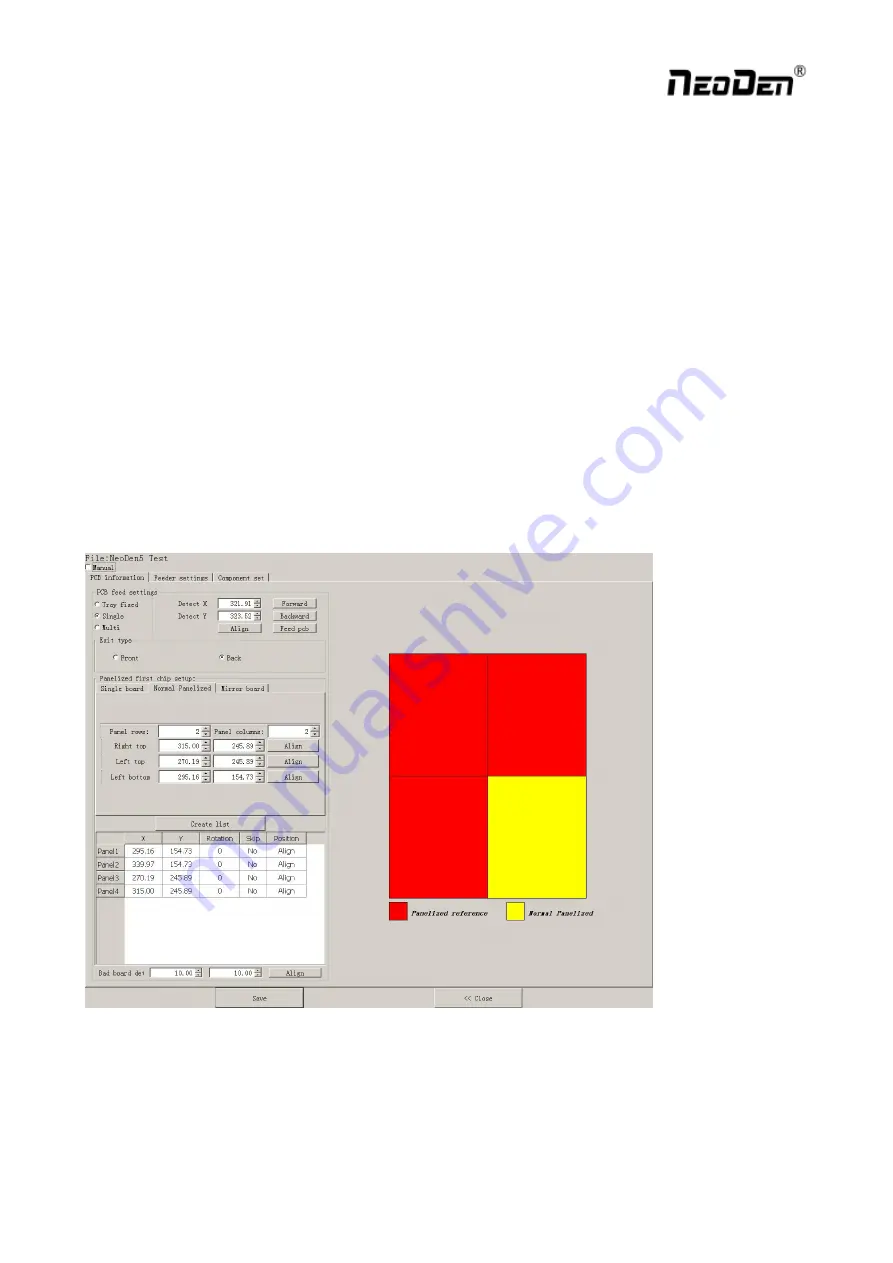
15
You can use Nozzle 1
,
Nozzle 2
,
needle to for workbench movement. Or you can use down-looking camera for
visual minor adjustment.
Locate the component’s center as coordinates, click “Save” and return to Chip list. Then you can fill the left
information of components(note: designator, package, foot print and angel. The angel of horizontal component is
0°or 180°, the angel of vertical component can be different from +90°to -90°according to its polarity(Active
Components) . All the angel value should be integer.
After completed all information for the first component, you can click “New” to create a new component. Its
default coordiantes will be same to previous one, you just need to click “align” and relocate its correct position,
save the data and back to fill the left information.
Sequence of Components
You may have to rearrange the sequence of components after programming, here are 3 ways available.
1) Move up: select the component and click “up” to move it up.
2) Move down: select the component and click “down” to move it down.
3) Move to first place: select the component and click this button to move it up to the first place.
2.1.3.3. Re-Edit
Function: it’s used to edit the file after you have find there is an offset due to the board twisting.
Either import coordinate file or manually programming, you can edit the file by using this button.
1) Please advance the board to the setup position, then click “Feed” in PCB feed settings.






























