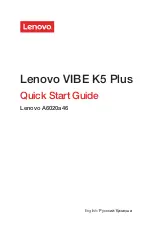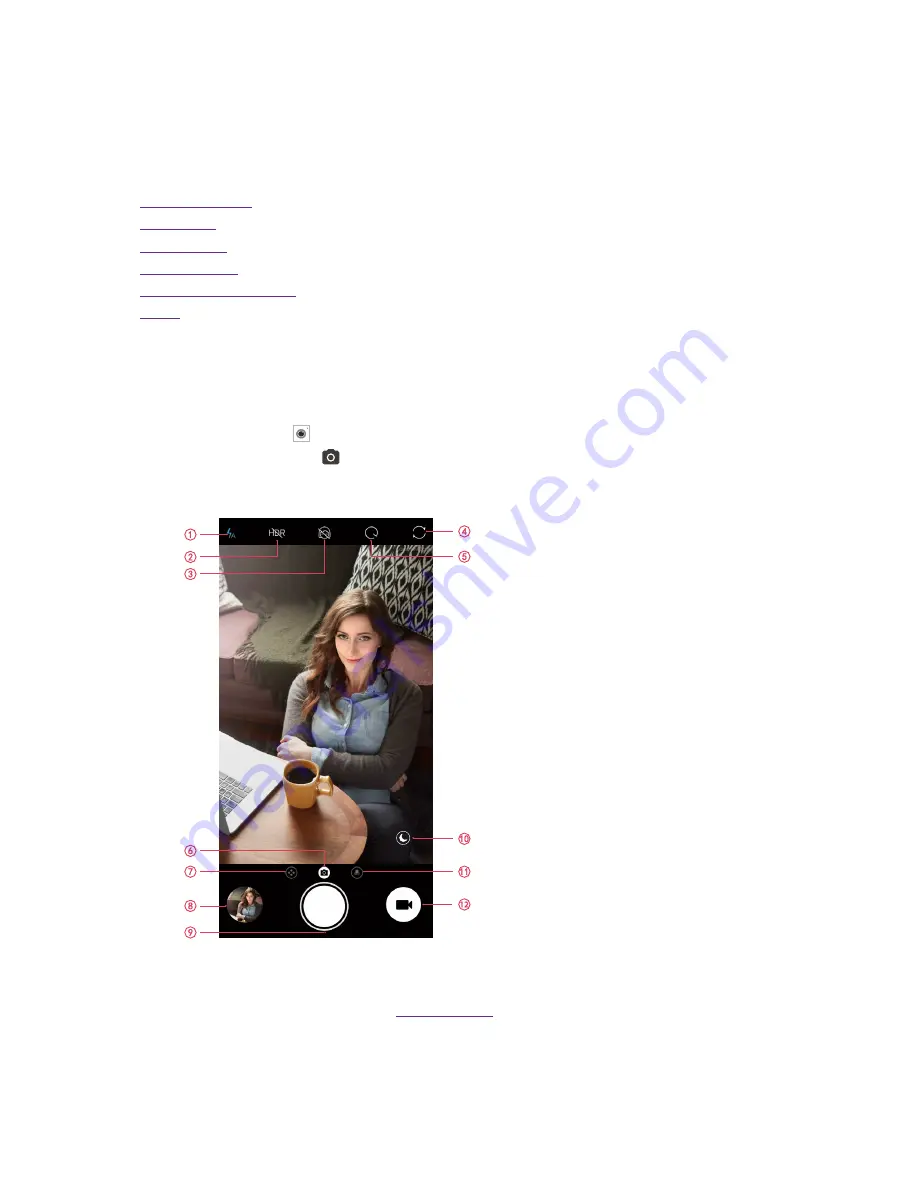
27
Chapter 7
Camera and gallery
Camera and gallery
Use multiple features of your camera to capture your precious moments.
•
•
•
•
•
•
7. 1 Camera at a glance
Launch your camera
•
On the Home screen:
Tap
Camera
.
•
On the Lock screen:
Just swipe up.
Camera home screen
1. Flash mode.
2. HDR mode.
3. Beauty mode. For more information, see
.
4. Switch between the back camera and front camera.
5. Take a timed photo. It is also available for the front camera.
6. Camera mode.
7
Summary of Contents for X1 MAX
Page 1: ...1910100118 REV1 0 0...