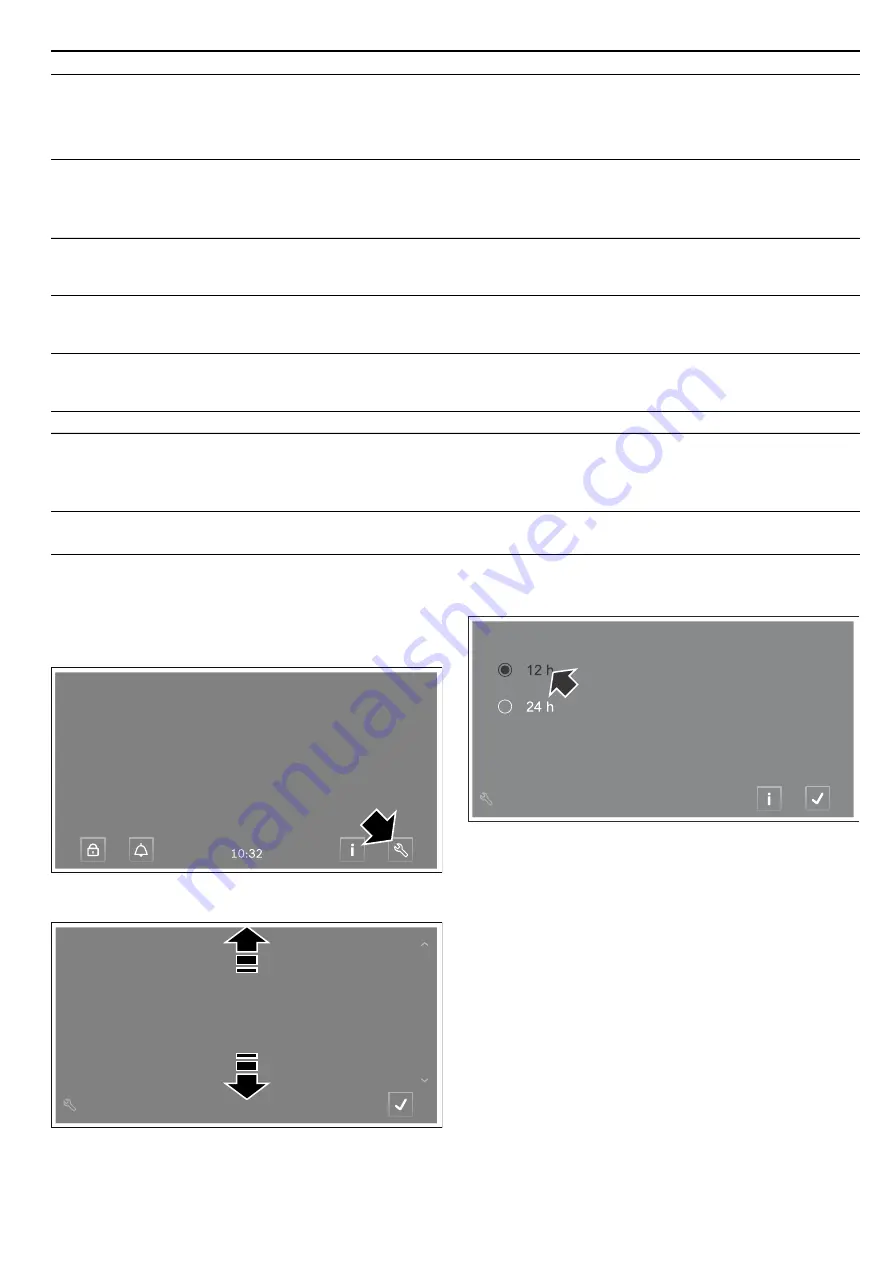
28
Changing settings
The hob must be switched on.
1.
Touch the
>
symbol. The Options menu is displayed.
2.
Slide your finger up or down and select the desired option
using the scroll function.
3.
Set the desired value or option.
4.
Touch the
Ñ
symbol. The setting has been saved.
5.
Touch the
Ñ
symbol in the Options menu. All settings have
been saved.
Display Calibration
With this function, you can adapt the precision of your finger
pressure for inputs on the display.
Note:
The Touch display is precalibrated ex works. However,
recalibration may be necessary to improve the precision of the
inputs on the Touch display.
1.
Touch the
>
symbol. The Options menu is displayed.
2.
Select the option “
Display Calibration
” using the scroll
function.
3.
Follow the instructions on the display.
The Touch display has been calibrated.
Child lock
Using the child lock, you can lock the hob, thus preventing children from using it without permission.
■
Manual* - The child lock must always be switched on and off manually
■
Automatic - The child lock is always activated automatically when you switch the hob off
■
Off - The child lock is not available
Power levels
You can choose 9 or 17 power levels. If there are 17 power levels, you can also select additional
intermediate settings for a more precise setting.
■
17 power levels*
■
9 power levels
Short-term memory
You can set the duration of the short-term memory. As soon as you lift or move the cookware, all of
the settings for the hotplate are saved for this amount of time.
10-90 seconds (30 seconds*)
Hibernate mode
You can set the duration of the hibernate mode. After the specified period, the appliance will switch
off completely. While in hibernate mode, the appliance is ready to operate immediately.
0.5 h - 72 h (1.0 h*)
Power management
You can limit the total power of the hob and adjust it to match your local mains connection. To make
this adjustment, contact your fitter.
600-7200 Watts (7200 Watts*)
Language
You can choose between 19 languages (English*).
Demo mode
You can use the appliance for demonstration purposes without the heating function. Set the demo
mode within three minutes of switching the appliance on.
■
Off*
■
On
Presetting
You can reset all settings to the factory default setting.
(exception: Language, Clock, Display Calibration)
* Presetting
Setting
Description / Options
0QUJPOTNFOV
$MPDL'PSNBU
$MPDL
%JTQMBZ$BMJCSBUJPO
4JHOBMUPOF
$IJMEMPDL
$MPDL'PSNBU
Summary of Contents for T74F87N0
Page 33: ...33 8 100 2 cm...
Page 34: ...34 2012 19 E waste electrical and electronic equipment WEEE...
Page 35: ...35 90 340 mm 2 1 2 3 1 2 3 S i x...
Page 36: ...36 scroll scroll h h 2...
Page 37: ...37 60 scroll x 5 1 2 0 0 3 3 1 0 9 0...
Page 40: ...40 3 3 00 sec 0 9 59 x x 0h 00min 10 90 powerBoost...
Page 41: ...41 1 2 1 2 3 h min scroll 4 20...
Page 42: ...42 9 59 59 1 S 0h 00min 00 sec 2 10 3 3 00 0min S S S C 12 24 9 17 17 17 9...
Page 43: ...43 1 2 scroll 3 4 5 1 2 scroll 3 1 2 scroll 10 90 30 0 5 72 1 0 600 7200 W 7200 W 19 3...
Page 44: ...44 3 A 4 e Shop e Shop...
Page 46: ...46 3 2...
Page 47: ...47 E FD E FD GR 18 182...
















































