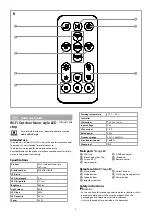4
•
Do not use the product if a part is damaged or defective. Replace a
damaged or defective product immediately.
•
Do not drop the product and avoid bumping.
•
Do not unplug the product by pulling on the cable. Always grasp
the plug and pull.
•
This product may only be serviced by a qualified technician for
maintenance to reduce the risk of electric shock.
•
Always keep button cell batteries, both full and empty, out of
reach of children to avoid the chance of swallowing. Dispose of
used batteries immediately and safely. Button cell batteries can
cause serious internal chemical burns in as little as two hours
when swallowed. Keep in mind that the first symptoms may look
like child diseases like coughing or drooling. Seek immediate
medical attention when you suspect that batteries have been
swallowed.
•
Only power the product with the voltage corresponding to the
markings on the product.
•
Non-rechargeable batteries are not to be recharged.
•
Do not short-circuit a battery.
•
Make sure to match the (+) and (-) polarity markings.
•
For more detailed information about disposal of your old battery,
check the local rules and regulations for the correct disposal
instructions.
Installing the app
1. Download the Nedis Smartlife app for Android or iOS on your
phone via Google Play or the Apple App Store.
2. Open the Nedis Smartlife app on your phone.
3. Create an account with your e-mail address and tap Continue.
4. Enter the received verification code.
5. Create a password and tap Done.
6. Tap Add Home to create a SmartLife Home.
7. Set your location, choose the rooms you want to connect with
and tap Done.
Connecting the product
1. Screw the NEMO connector
A
5
onto the power adapter
A
4
.
2. Tap + in the top right corner in the Nedis SmartLife app.
3. Plug
A
4
into a power outlet.
4. Under Search Device, select the product from the list of available
devices.
5. Check if the LED strip
A
1
is blinking. If so, confirm in the app.
4
If
A
1
does not blink, unplug and replug
A
4
from the power
source three times until
A
1
starts to blink.
6. Rename the product after it has been found and added.
7. Enter the password of the Wi-Fi network to which your phone is
connected and tap Confirm.
Setting up the product
1. Unplug
A
4
from the power outlet.
2. Place the start of
A
1
in the desired position.
4
Make sure the power outlet is within reach.
3. Place
A
1
using the included mounting brackets
A
2
and screws
A
3
, or use suitable adhesive.
4
Evenly space
A
2
to support
A
1
.
-
Do not bend
A
1
at sharp angles to prevent damage.
4
If desired, cut
A
1
to size.
-
Cutting
A
1
removes the waterproof qualities of the product.
-
Shield the cut side of the LED strip
A
1
to make it waterproof
for outdoor use.
4. Plug
A
4
into a power outlet.
Controlling the product
•
Press
B
7
to switch the product on or off.
•
Press the mode button
B
2
to change modes.
•
Press the brightness buttons
B
4
to adjust the brightness.
•
Press the colour buttons
B
5
to adjust the colour.
•
Press the speed buttons
B
3
to adjust the speed.
4
The product can be connected to Google Home or Amazon
Alexa to enable speech control.
Declaration of Conformity
We, NEDIS, as manufacturer, declare that product WIFILN51CRGB
from the brand Nedis, produced in China was tested according to all
relevant CE standards / regulations and passed all tests.
The complete Declaration of Conformity ( + safety datasheet if
applicable ) can be found and downloaded via http://webshop.
nedis.com
For other compliant-related information, please contact customer
service desk for support:
via website: http://www.nedis.com
via e-mail: [email protected]
NEDIS B.V., De Tweeling 28,
5215 MC ’s-Hertogenbosch, THE NETHERLANDS
c
Kurzanleitung
Wi-Fi Outdoor
Neon-LED-Streifen
WIFILN51CRGB
Weitere Informationen finden Sie in der erweiterten
Anleitung online:
ned.is/wifiln51crgb
Bestimmungsgemäße Verwendung
Dieses Produkt ist ein Smart-WLAN-LED-Streifen mit einer drahtlosen
Fernbedienung.
Das Produkt ist nicht für den professionellen Einsatz gedacht.
Dieses Produkt ist zur Verwendung drinnen und draußen gedacht.
Jegliche Modifikation des Produkts kann Folgen für die Sicherheit,
Garantie und ordnungsgemäße Funktionalität haben.
Spezifikationen
Produkt
Wi-Fi Outdoor
Neon-LED-Streifen
Artikelnummer
WIFILN51CRGB
LED-Leiste
Länge LED-Streifen
5 m
Breite LED-Streifen
17 mm
Helligkeit
960 lm
Lichtfarbe
RGB
LED-Typ
5050
LED-Anzahl
60 /m
Leistung
32 W
Arbeitstemperatur
-20 °C – 50 °C
Steuerung
Abmessungen
70 x 30 x 15 mm
Eingangsspannung
24 V
Max. Strom
1.5 A
Nennleistung
36 W
Frequenzbereich
2412 - 2484 MHz
Max. Sendeleistung
16 dBm
Wasserdicht
IP44