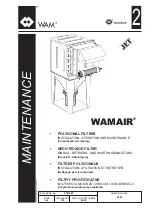L-PAK 150/250 Advanced
15
EN
SSR_Time
T = 12:00m
Ta = 00:00
ESC
OK
T=12:00m: Time before SSR_Time is activated.
The default setting is 12 minutes. The minimum
setting is 5 minutes.
Ta=00:00: The elapsed time since the pilot signal
disappeared.
6.2.6
FltClean
Menu for setting time between automatic filter cleanings. If TH = 0, no filter
cleaning is performed. TH may not be set to 0 if PSIFC is set to ‘On’.
FltClean
TH = 01:00s
TL = 60:00m
Ta = 00:00
ESC
OK
TH=01:00s: Do not change the default setting of
1 second.
TL=60:00m: Time between automatic filter
cleanings. The default setting is 60 minutes.
Ta=00:00: The elapsed time since the last
automatic cleaning was activated.
6.2.7
ClenCyl
Menu for setting the opening and closing times for the FCV cleaning cycle.
The FCV cleaning cycle is repeated 3 times when filter cleaning is activated for
both manual and automatic filter cleaning. If TH is set to 0, no filter cleaning is
performed.
NOTE!
If PSIFC is activated, ‘Switch=On’, TH cannot be set to 0. See Section
6.2.5. SSR_Time
.
The default time for a complete cleaning cycle is 15 seconds. 3(TH+TL)=3*5=15
where TH=02:00s and TL=03:00s.
ClenCyl
TH = 02:00s
TL = 03:00s
Ta = 00:00
ESC
OK
TH=02:00s: The default time for the FCV to be
open.
TL=03:00s: The default time for the FCV to be
closed. The minimum setting is 3 seconds.
Ta=00:00: The elapsed time since the FCV
cleaning cycle was activated.
6.3
Parameter settings: Accessories, customer connections
6.3.1
OTTmr
Menu for setting the overtime timer. If the unit needs to be used after the
weekly timer has expired, the unit can be turned on for a set number of
hours by pressing the external standby button. When the OTTmr expires, the
machine goes back into Off mode.
If the unit is in Off mode and the weekly timer is not used, quickly pressing the
external standby button (less than 2 seconds) puts the unit into Standby mode
for the time set in ‘T’, for example two hours. See the figure below.
If the unit is in Standby mode and the weekly timer is not used, quickly
pressing the external standby button (less than 2 seconds) puts the unit into
Off mode after the time set in ‘T’,for example two hours. See the figure below.
If the weekly timer is being used, quickly pressing the external standby button
(less than 2 seconds) keeps the unit into Standby mode for an additional two
Summary of Contents for L-PAK Series
Page 2: ......
Page 3: ...L PAK 150 250 Advanced 3 Figures 4 English 5...
Page 18: ...www nederman com...