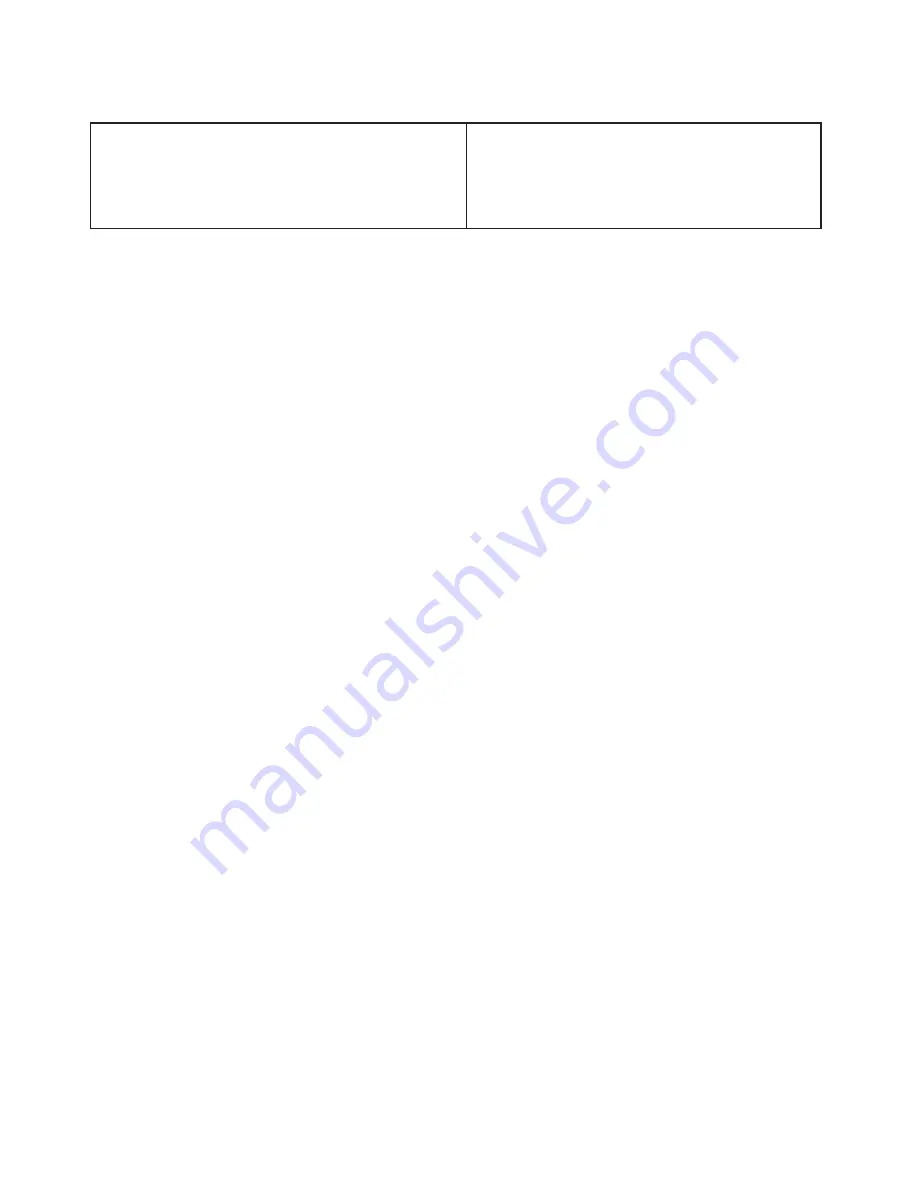
28
Navigation buttons
The display is accompanied by 4 buttons with the following functionality:
• Up, down scroll through menu/list or change value.
• Yes select sub-menu or item.
• No return to parent screen.
+--------------------+
| |
| System Off |
| |
| |
+--------------------+
+--------------------+
| |
| Standby |
| |
| |
+--------------------+
+--------------------+
|Local AC pwr: ±....W|
|Grid Power: ±....W|
|Solar Power: ±....W|
|Batt Status: ...%|
+--------------------+
+--------------------+
|Local AC pwr: ±....W|
|Grid Power: ±....W|
|Solar Power: ±....W|
|Autonomy: ...h ..m|
+--------------------+
Default display, switch off:
Default display, after turning switch to on:
Default display, charging (lines are configurable, defaults shown):
Default display, discharging (lines are configurable, defaults shown):
Language menu:
Set to English
Set to Nederlands
Set to Deutsch
Language can be set here
To select this language menu, in the
main menu hold ‘YES’ for 1 second.
Then select a language: English, Dutch
or German.
Summary of Contents for PowerRouter PR50S
Page 1: ...PowerRouter installation and operatingmanual Solar 5kW 3 7kW 3kW English...
Page 2: ......
Page 56: ...56 Notes...
Page 57: ...57...
Page 58: ...58...
Page 59: ...59...
Page 60: ...60...
Page 61: ...61...
Page 62: ...62...
Page 63: ...63 the PowerRouter you re in charge E welcome PowerRouter com I www PowerRouter com...
Page 64: ...64 your installer Manual part no 5277337 A 01 the PowerRouter you re in charge...
















































