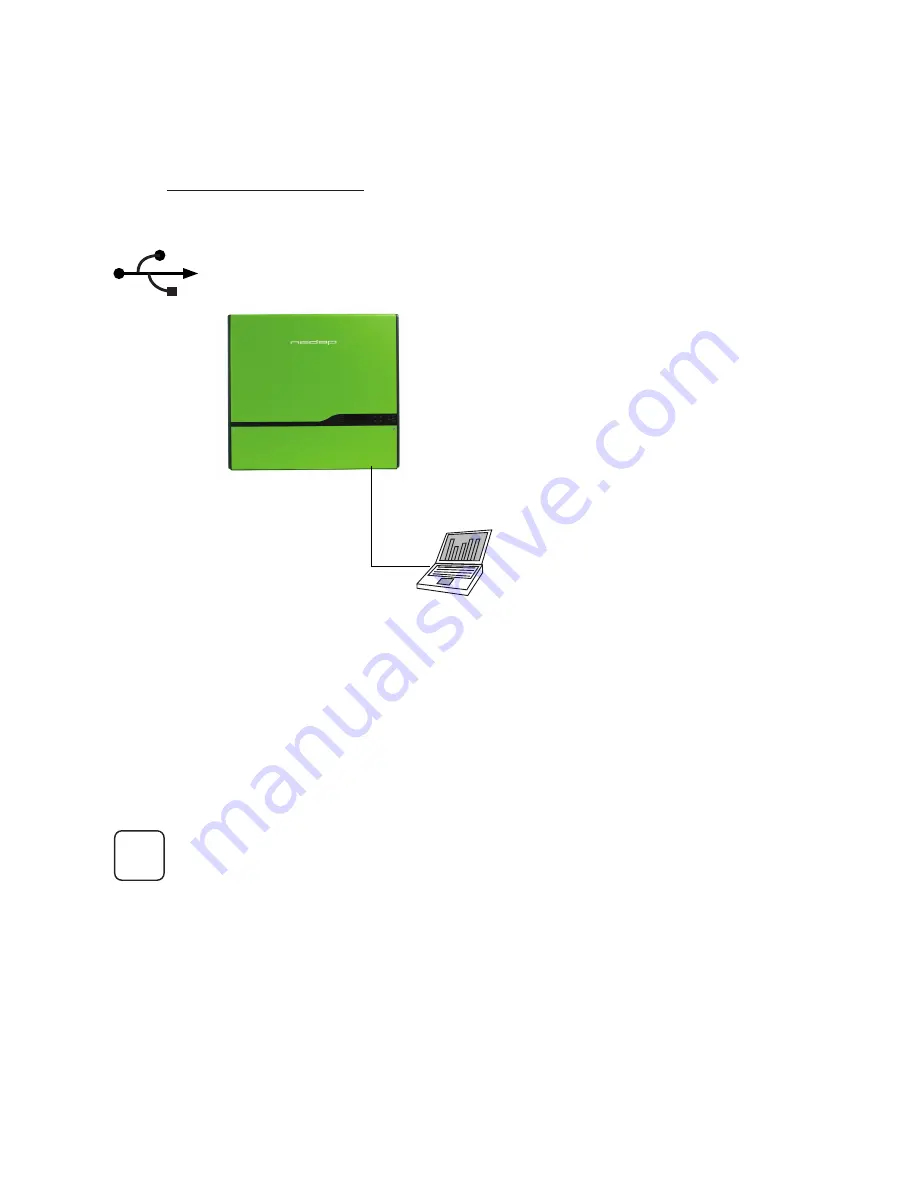
42
Appendix B Setup of the PowerRouter using the
USB connection
• Download the installation software tool from the PowerRouter web site
• Go to www.powerrouter.com and login with your login name and password.
• The login name and password will be provided by Nedap.
Figure 28 Connect a pc to the PowerRouter using a USB cable
Description of the installation tool is part of the software package.
i
Summary of Contents for PowerRouter PR50S
Page 1: ...PowerRouter installation and operatingmanual Solar 5kW 3 7kW 3kW English...
Page 2: ......
Page 56: ...56 Notes...
Page 57: ...57...
Page 58: ...58...
Page 59: ...59...
Page 60: ...60...
Page 61: ...61...
Page 62: ...62...
Page 63: ...63 the PowerRouter you re in charge E welcome PowerRouter com I www PowerRouter com...
Page 64: ...64 your installer Manual part no 5277337 A 01 the PowerRouter you re in charge...















































