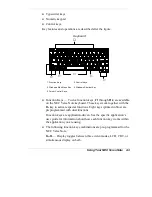Using Setup and Power Management 3-7
Setup Parameters
Parameter
Default
Setting
Alternate
Setting(s)
Exit Menu
Exit Saving Changes
Exit Discarding Changes
Load Setup Defaults
Discard Changes
Save Changes
Battery Refresh
User Selectable when
exiting
same as above
same as above
same as above
same as above
Setup Menus
Read the following descriptions for explanations of items that appear in
the Setup menus, as listed in the preceding table. See the item-specific
help that appears on the Setup screen for more details.
Main Menu
Language — This field lets you set the type of language for the BIOS
display.
System Time — To set the time, enter the current hour, minute, and
second on hr/min/sec, 24 hour format.
System Date — This field lets you set your NEC Versa Note calendar
month, day, and year. The calendar clock is year 2000-compliant.
These settings remain in memory even after you turn off the system.
To set the date, use the
Tab/Shift-Tab/Enter
key to move from field to
field. Use the
+
/
−
keys to change numbers within each field.
Diskette Drive A —This field allows you to enable or disable the
built-in 1.44/1.25MB 3 1/2” diskette.
Internal HDD — This field displays various parameters for the hard
disk drive. If type [Auto] is selected, the system automatically sets
these parameters. If type [User] is selected, Cylinders, Heads and
Sectors can be edited.
Summary of Contents for VERSA NOTE
Page 55: ...3 Using Setup and Power Management Setup Utility ...
Page 95: ...5 Using Multimedia Audio Video Multimedia Applications ...
Page 102: ...6 Traveling with Your NEC Versa Note Power Connections Checklist Information ...
Page 125: ...B Specifications System Components Interrupt Controllers DMA Settings ...