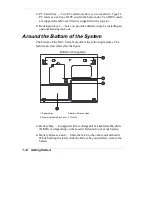Getting Started 1-5
Power and Suspend LEDs
1. Power LED
2. Battery Charging LED
3. Suspend Mode LED
Power LED — lets you know that power to the system is turned
on. This LED is positioned so that you see the power state
whether the LCD panel is opened or closed.
–
Lights green when the system is powered on using the AC
adapter, battery, or PowerXtender™ Auto adapter.
–
Lights green when on and has normal battery power. Lights
yellow when on and low (8% to 4%) battery power. Lights
amber when in Suspend mode and very low (3% or less)
battery power.
Battery Charging LED — lights to indicate battery charging
status.
–
Lights amber to indicate the battery is charging.
–
Lights off to indicate the battery is fully charged.
Suspend Mode LED — is on when the system is in Standby
mode, blinks in Suspend mode and off in full on or Power off
mode.
❶
❷
❸
Summary of Contents for VERSA NOTE
Page 55: ...3 Using Setup and Power Management Setup Utility ...
Page 95: ...5 Using Multimedia Audio Video Multimedia Applications ...
Page 102: ...6 Traveling with Your NEC Versa Note Power Connections Checklist Information ...
Page 125: ...B Specifications System Components Interrupt Controllers DMA Settings ...