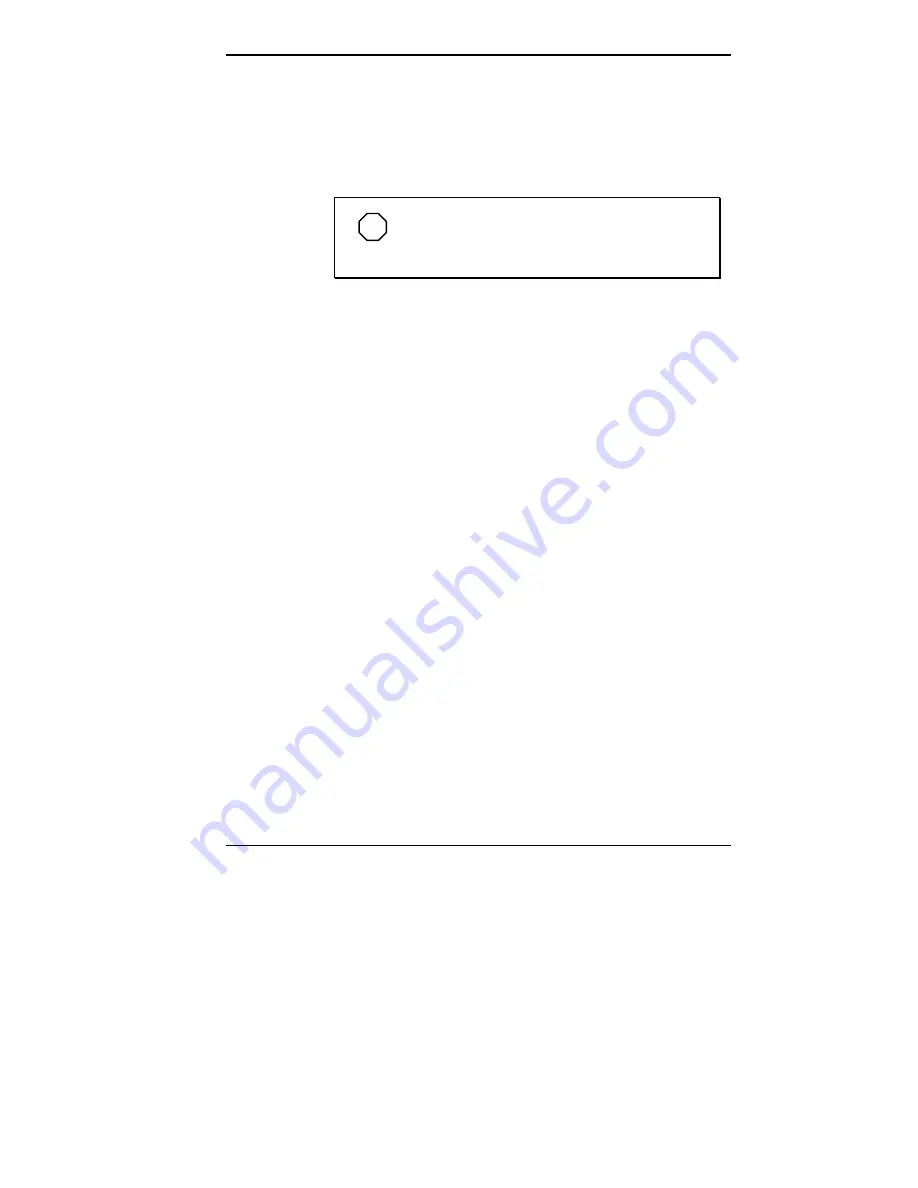
Using Your NEC Versa 4-11
4.
Slide the bay release latch and hold it.
5.
Firmly grasp the device and pull it away from the sys-
tem. Each device has a depression marked with a direc-
tion icon,
))>,
for easy removal
.
NOTE
If you release the latch before completely re-
moving the device, the device casing catches.
Installing Devices in Drive Bays
Use the following steps to install a device in a drive bay.
Your system must be powered off before removing or in-
serting devices in drive bays.
1.
Verify that system power is turned off and the LCD
panel is closed. Turn the system upside down.
2.
Align the device in the bay you plan to use. Push the
device into the bay until it locks into place.
3.
Turn the system over, open the LCD panel (if needed),
and power on the system.
Customizing Your System
It’s easy to customize your NEC Versa 2400 Series system
using the drive bays. You can work with AC power and
have the diskette drive and 6X CD-ROM reader installed.
(The CD-ROM reader is optional in some models.) If you
need additional battery power, you can remove the diskette
drive and plug in an optional second battery pack. Do so as
follows:
1.
Remove the standard diskette drive or CD-ROM reader
from the drive bay as described in the previous section.






























