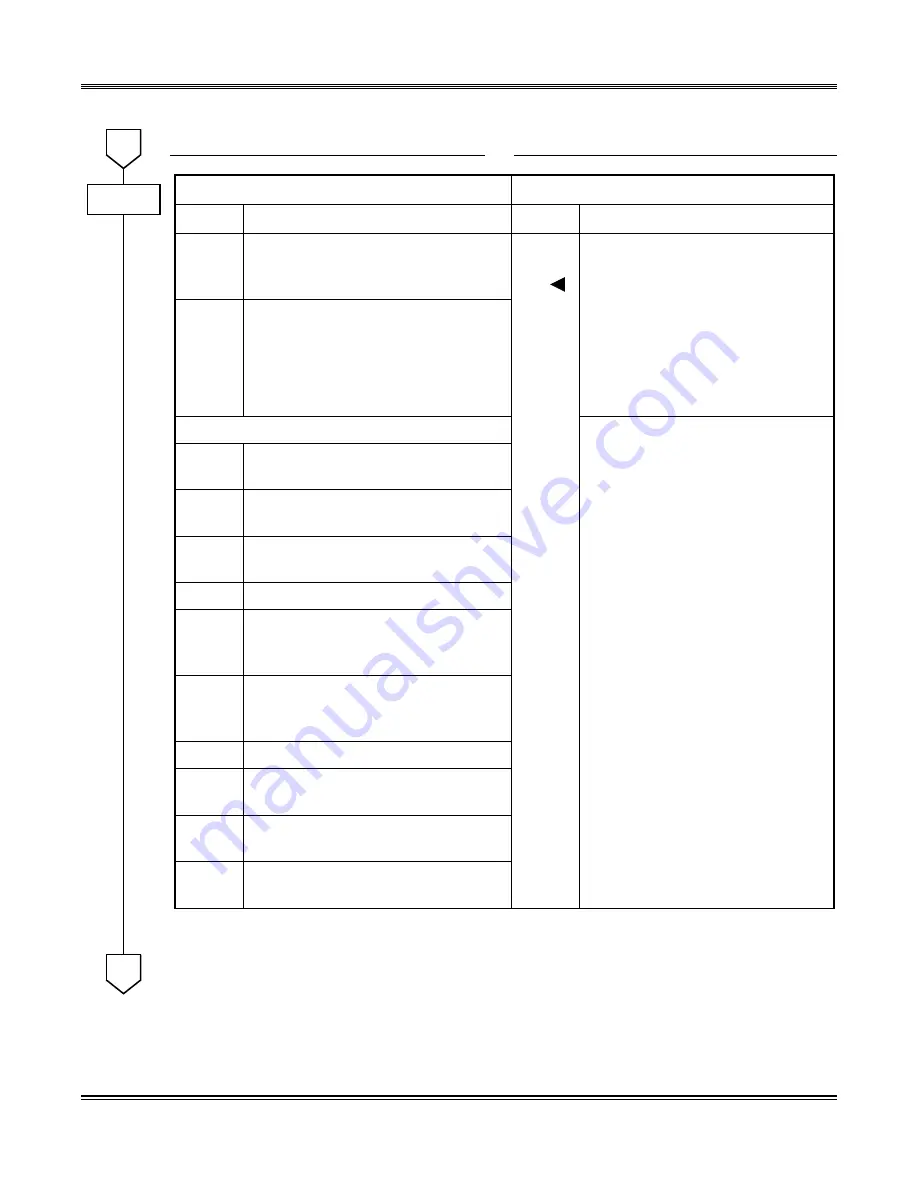
Chapter 1 MAINTENANCE SERVICES
1-9
NWA-033627-001 Rev.4.0
95ch1001.fm
FAULT MESSAGE
DESCRIPTION
DATA
C
CMEA
1ST DATA
2ND DATA
DATA
MEANING
DATA
MEANING
115
Automatic module reset due to Expansion
Chassis (2U) lockup
[8300R3 software required]
0
3
External Alarm Kind
0: Fault Memory store/No output of
External Alarm
1: Fault Memory store/External Alarm is
MN alarm
2: Fault Memory store/External Alarm is
MJ alarm
3: Fault Memory store/No External
Alarm output
116
All blades lockup in Expansion Chassis
(2U)
[8300R3 software required]
Fault Kind: Restoration
External Alarm Kind
0: Fault Memory store/No output of
External Alarm
1: Fault Memory store/External Alarm is
MN alarm
2: Fault Memory store/External Alarm is
MJ alarm
3: No Fault Memory store/No External
Alarm output
031
ISDN D-channel link connection returned
to normal condition
032
CCIS link connection returned to normal
condition
035
Number of lockout stations restored to less
than predetermined number
NOTE 8
036
DLC blade returned to normal condition
038
SMDR output buffer (SRAM) return to
normal condition from 80 % condition
[8300R3 software required]
039
SMDR output buffer (SRAM) return to
normal condition from overflow
[8300R3 software required]
03B
CS/ZT returned to normal condition
03C
LAN application returned to normal condi-
tion
NOTE 3
050
Traffic of IP network returned to normal
condition from limit bandwidth excess
051
Traffic of IP network returned to normal
condition from warning bandwidth excess
Continued on next page
~
D
APRIL/16/2010








































