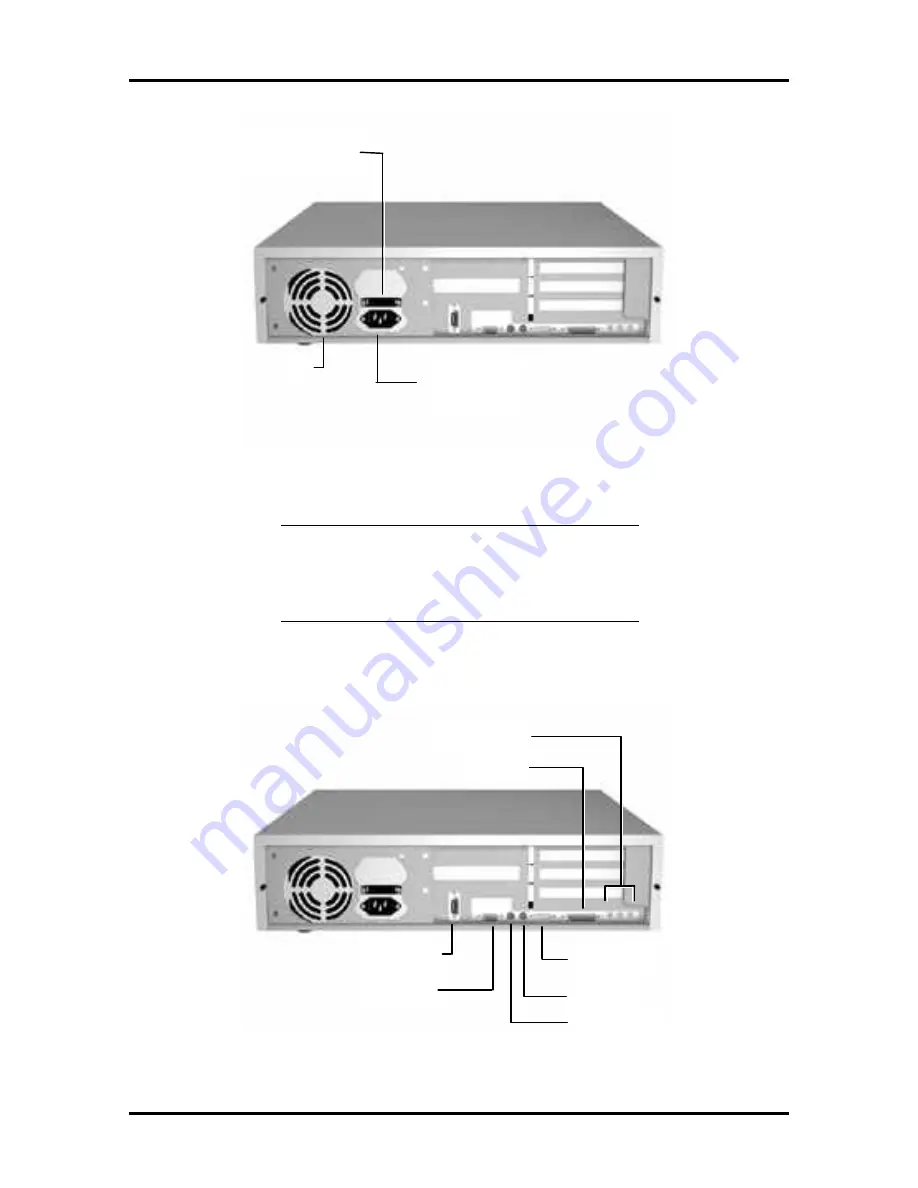
2-2 Setup and Operation
Figure Section 2-1 Voltage Selector Switch
NOTE:
The correct AC input voltage must be
properly set. Select the appropriate voltage with
the voltage selector switch located at the rear of
the system.
2.
Connect the keyboard, mouse, monitor, and printer cables to the back of the
system unit (see Figure Section 2-2).
Figure Section 2-2 Peripheral Connections
Voltage Selector
Switch
System Power
Switch
Fan
Serial Port 1
Serial Port 2
Printer Port
Mouse Port
Keyboard Port
Audio Connectors
VGA Monitor
Connector
















































