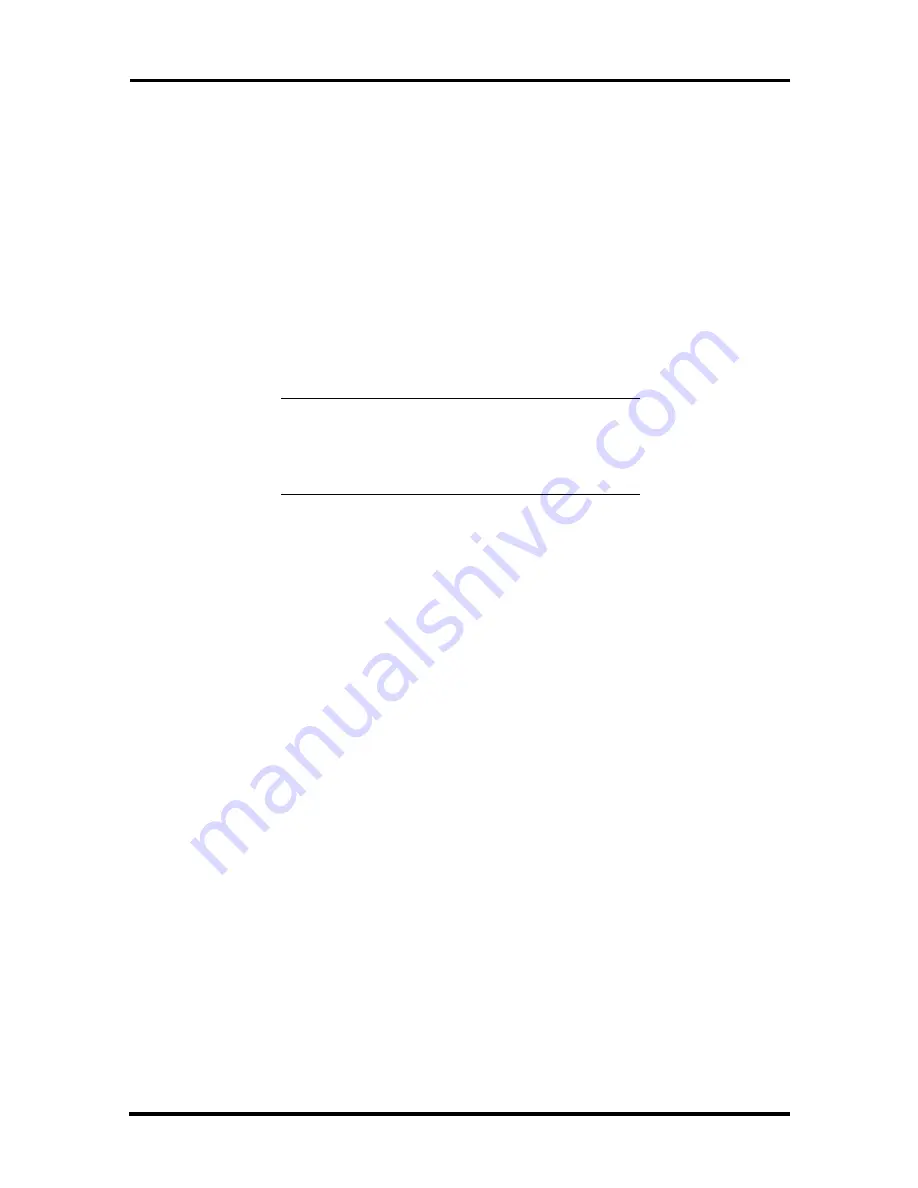
Setup and Operation 2-9
CD-ROM READER
A 24X (maximum) or, as available, 32X (maximum) speed CD-ROM reader may come
pre-installed in the system. The reader is set as a master device, and is connected to the
secondary PCI/IDE port on the system board. Specifications for the available CD-ROM
readers are given in Section 1, and jumper settings are given in Appendix B.
The CD-ROM reader drive assignment varies according to the number and type of other
devices installed in the system.
Use the CD-ROM reader to load and start programs from a CD. If the system has audio
capabilities, the CD-ROM reader can also be used to play audio CDs. The CD-ROM reader
can also be configured as a bootable device if it is set first in boot order.
NOTE:
To use the CD-ROM reader as a
bootable device, it must be set before the hard
drive in BIOS Setup. For more information, see
“Boot Menu” later in this section.
The CD-ROM reader has the following controls and indicators (see Figure 2-11):
jack for connecting headphones with a stereo mini-jack plug
volume control for adjusting the headphone volume
CD busy lamp that lights when the reader is retrieving data, music, or
graphics/audio from a CD
open/close button for opening or closing the CD tray when the power is on
CD tray that opens and closes when the open/close button is pressed
emergency eject hole in the front panel for manually opening the CD tray if power
is lost. Insert a straightened paper clip into the hole (about an inch) until the tray
opens.
















































