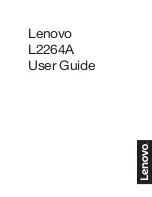English-10
Terminal Panel
USB Upstream
A
AC IN Connector
Connects with the supplied power cord.
B
Main Power Switch
On/Off switch to turn main power ON/OFF.
C
Audio IN
Audio signal input from external equipment such as a
computer or player.
D
DisplayPort OUT
Output DisplayPort signals from DisplayPort IN1.
You can connect multiple monitors by using DisplayPort
daisy-chain connection. See [MULTI DISPLAY] (
) and
Video out (
).
E
DisplayPort IN1/IN2
DisplayPort signals input.
F
HDMI IN1/IN2/IN3
HDMI signals input.
G
RS-232C IN (D-Sub 9 pin)
Connect RS-232C input from external equipment, such as a
computer, in order to control RS-232C functions. See
H
Remote IN
Use the optional sensor unit by connecting it to your monitor.
NOTE:
Do not use this connector unless specified.
I
microSD Card Slot
microSD memory card reader for use with the Media Player
(See
To install the microSD card slot cover, please refer to
“Installing microSD card slot cover” (See
J
USB Port
USB1:
Downstream port (USB Type-A).
Connect USB devices.
USB2:
Upstream port (USB Type-B).
Connect external equipment such as a
computer.
To control the monitor from connected external
equipment, please use this port.
USB CM1 (2A): Power supply port.
USB CM2*: Service port. Please do not connect devices.
* USB functionality is available when the optional Raspberry
Pi Compute Module Interface Board and Raspberry Pi
Compute Module are installed.
USB MP:
USB storage device reader for use with the
Media Player. See
. This port is for
future software upgrades.
To use the Media Player, please connect USB
storage device to this port (See
).
MP is an abbreviation of Media Player.
K
LAN Port 1/2 (RJ-45)
Connect to LAN in order to manage and control the monitor
over the network. See
.
NOTE:
Please give priority for use to LAN1.
L
Audio OUT
Audio signal output from the AUDIO IN, DisplayPort and
HDMI to an external device (stereo receiver, amplifier, etc.).
NOTE:
This connector is not a Headphone terminal.
M
Internal/External Speaker Switch
: Internal speaker
: External speaker.
NOTE:
Please turn off the monitor’s main power when you
use the Internal/External speaker switch.
N
External Speaker Terminal
Audio signal output.
Red terminal is plus (+).
Black terminal is minus (-).
NOTE:
This speaker terminal is for 15 W + 15 W (8 ohm)
speaker.