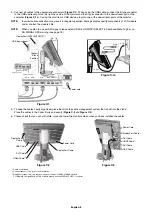English-14
SETTING OSD LANGUAGE
•
Use the control buttons (LEFT/RIGHT or UP/DOWN or MENU) to access the “LANGUAGE SELECTION” menu.
•
Press the LEFT/RIGHT or UP/DOWN buttons to select the desired OSD language.
•
To exit from this OSD menu, press EXIT button.
NOTE:
Setting the OSD language is only necessary upon initial setup. The OSD language will stay the same until changed
by the user.
Brightness
Controls
BRIGHTNESS
Adjusts the overall image and background screen brightness.
NOTE:
The brightness level is adjusted using the backlight output.
The display will digitally compensate for low or high brightness levels.
If digital compensation occurs, the brightness value on the OSD will change to magenta.
NOTE:
The optimal display performance will be in the range where the OSD brightness value is black. When the
display cannot achieve the desired brightness, the numerical brightness value on the OSD will blink.
NOTE:
For low brightness settings, the display will automatically compensate by adjusting the screen contrast to
achieve the desired brightness. This will result in a reduced contrast ratio and the OSD indicator will change
to
magenta.
NOTE:
For high brightness settings, the display will automatically compensate by turning down uniformity
compensation in order to achieve the desired brightness. The OSD indicator will change to magenta and this
may result in decreased uniformity.
ECO MODE
Decreases the amount of power consumed by reducing the brightness level.
OFF:
No function.
MODE1:
Reduces the maximum possible brightness to about 200 cd/m
2
.
MODE2:
Reduces the maximum possible brightness to about 100 cd/m
2
.
BLACK
Adjusts the black luminance.
When low settings are selected that cannot be displayed, the indicator on the OSD will turn magenta.
Image
Controls
LEFT / RIGHT
Controls Horizontal Image Position within the display area of the LCD.
DOWN / UP
Controls Vertical Image Position within the display area of the LCD.
EXPANSION
Sets the zoom method.
FULL:
The image is expanded to full screen, regardless of the resolution.
ASPECT:
The image is expanded without changing the aspect ratio.
OFF:
The image is not expanded.
CUSTOM:
Refer to the Advanced OSD menu for detailed instructions.
NOTE:
When image is rotated, depending on the signal resolution, characters and lines may be blurred.
SHARPNESS
This function is digitally capable of keeping crisp image at any time. It is continuously adjustable to get as distinct or as
soft an image as your prefer and set independently by different timings.
UHD UPSCALING
When using a low resolution signal, the amount of upscaling to a high resolution signal can be selected.
Summary of Contents for MD322C8
Page 1: ...MD322C8 User s Manual ...