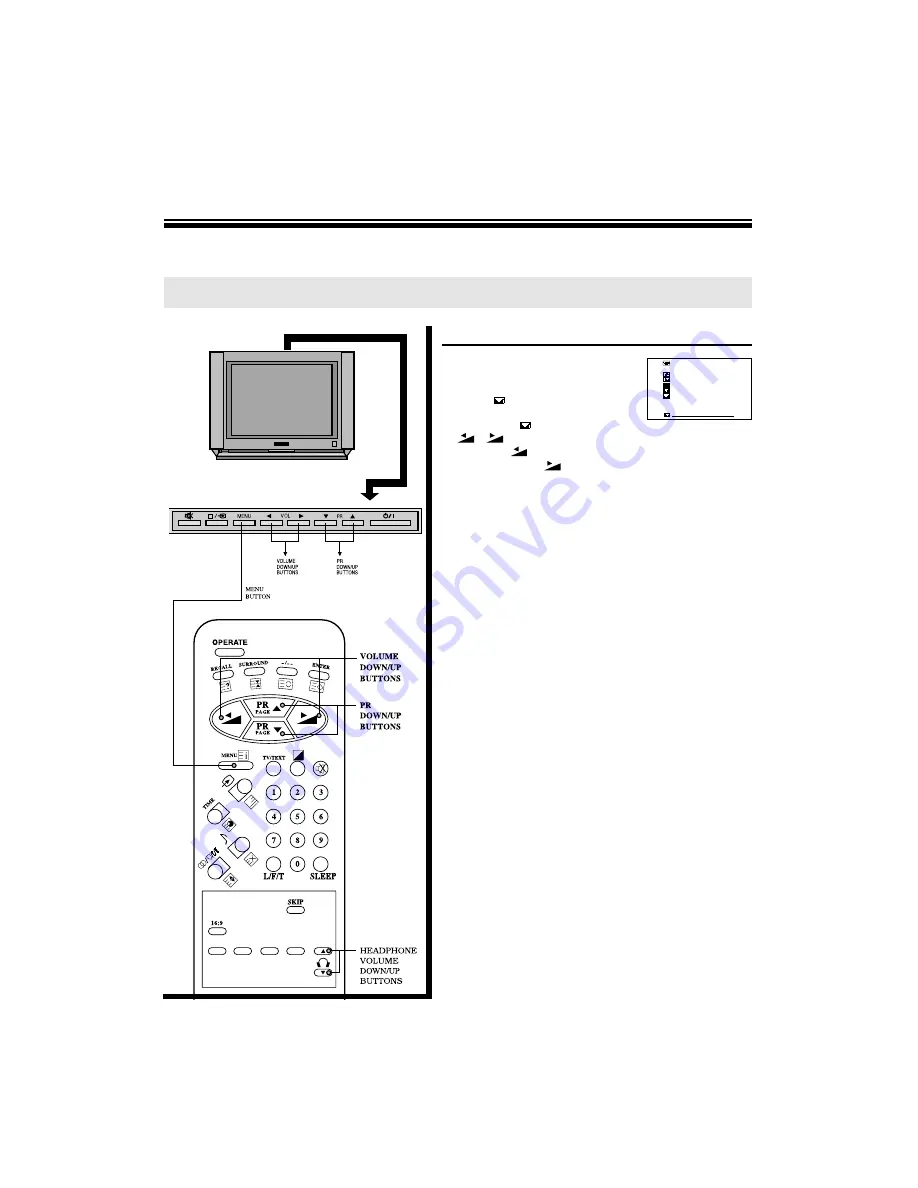
24
To adjust the sound balance
Press the MENU button to select
SOUND and the display on the
right appears.
Select
BALANCE with the PR
▼
/▲
buttons.
Adjust the
BALANCE with the
/
buttons.
Press the
button to decrease the right speaker
volume and the
button to decrease the left
speaker volume.
// /
Selectable sound
S O U N D
A U T O M E M O R Y
EQUALIZER
S U R R O U N D O N
H E A D P H O N E
▶
B A L A N C E
▼▲
SELECT
◀▶
C H A N G E
◆
Summary of Contents for FP-68T30
Page 43: ...P N 48586916E101 R0 ...






























