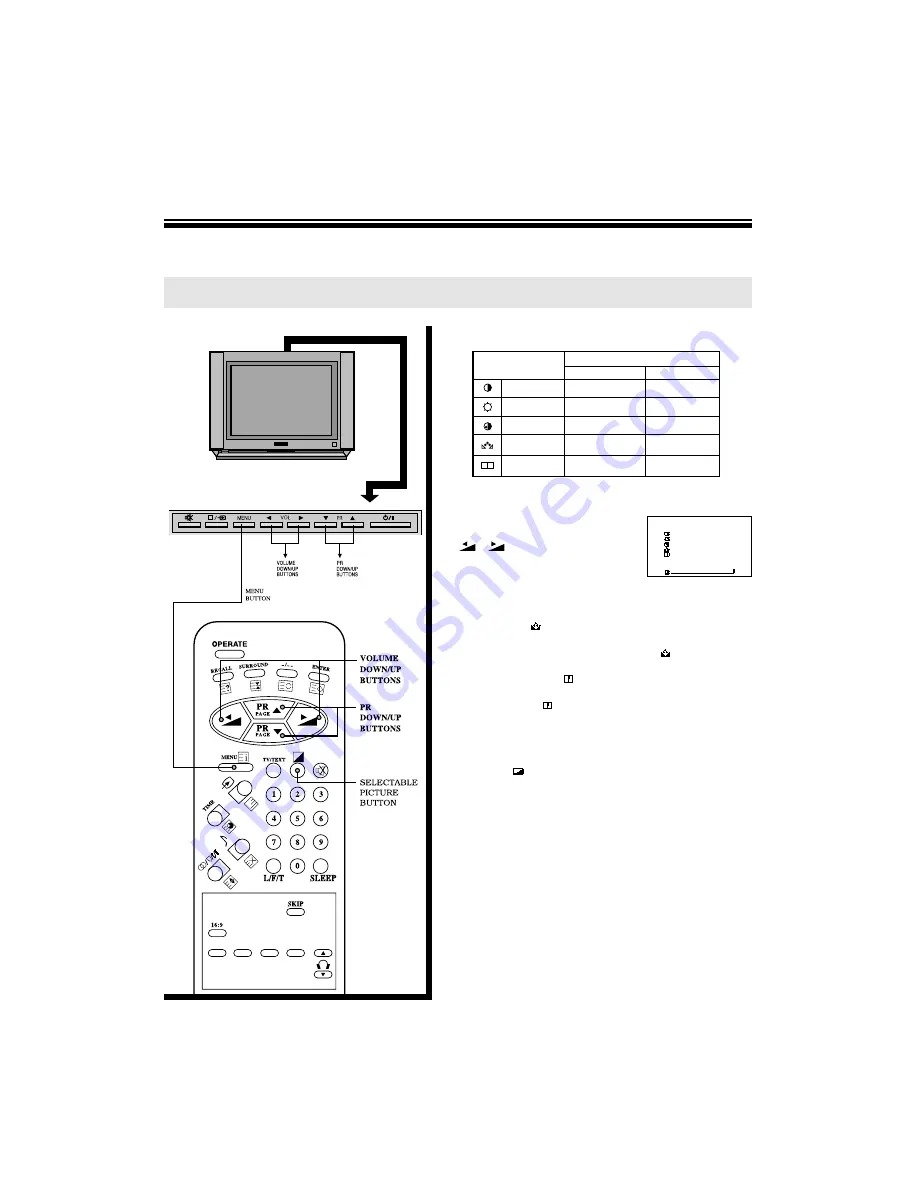
*
for NTSC only
3. Select appropriate item with the
PR
▼/▲
buttons and press the
/
buttons to adjust level.
The adjustment level bar display
disappears within 4 seconds and
the adjusted level is stored in
MEMORY.
* The TINT(
) is adjustable for 3.58NTSC or
4.43NTSC broadcast systems.
“
X
” display appears when the TINT(
) is selected in
other cases.
* The SHARPNESS(
) is not adjustable in the double
window mode. “
X
” display appears when the
SHARPNESS(
) is selected in the double picture
mode.
4. You can memorize the STANDARD picture level in the
MEMORY position directly.
Press the
button to select STANDARD mode and
press the ENTER button to store the STANDARD
picture level in the MEMORY position then MEMORY
display disappears within 4 seconds.
20
Item
contrast
weaker
stronger
brightness
darker
lighter
color
paler
deeper
tint
*
purplish
greenish
sharpness
softer
sharper
Button
◀
▶
// /
Selectable picture
A D J U S T M E N T
▶
C O N T R A S T
BRIGHTNESS
C O L O R
TINT
SHARPNESS
▼▲
SELECT
◀▶
C H A N G E
63
Summary of Contents for FP-68T30
Page 43: ...P N 48586916E101 R0 ...






























