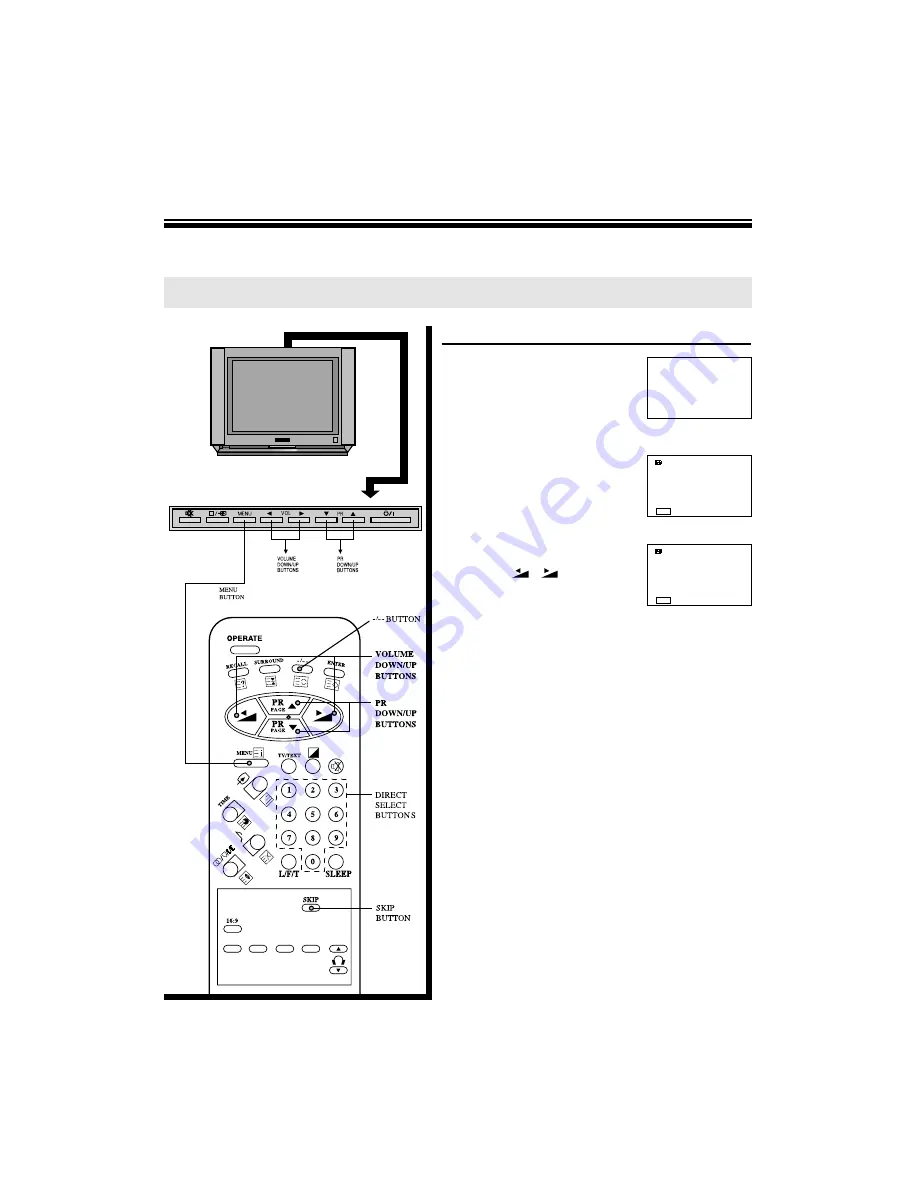
14
To operate the manual fine tuning(MFT)
1. Select the programme number
you want to fine-tune with the PR
▼/▲
or “- / - -”, direct select
buttons(0~9).
2. Press the menu button to select
SETUP and the display on the
right appearance.
3. Select FINE TUNE with the PR
▼/
▲
buttons.
Press the
/
buttons until
the best possible picture and
sound are obtained.
◀/▶
symbols turn red while
tuning .
// /
MFT(Manual Fine Tuning)
●Use this function if desired programmes cannot be preset with AUTO SEARCH and
SEARCH, or if the picture and sound of a certain programme are not good.
1
SETUP
▶
A U T O S E A R C H
S E A R C H
PROGRAM P 1
M E M O R Y
FINE TUNE
◀▶
▼▲
SELECT
◀▶
A C T I V A T E
EXIT
M E N U
SETUP
A U T O S E A R C H
S E A R C H
PROGRAM P 1
M E M O R Y
▶
FINE TUNE
◀▶
▼▲
SELECT
◀▶
C H A N G E
EXIT
M E N U
Summary of Contents for FP-68T30
Page 43: ...P N 48586916E101 R0 ...






























