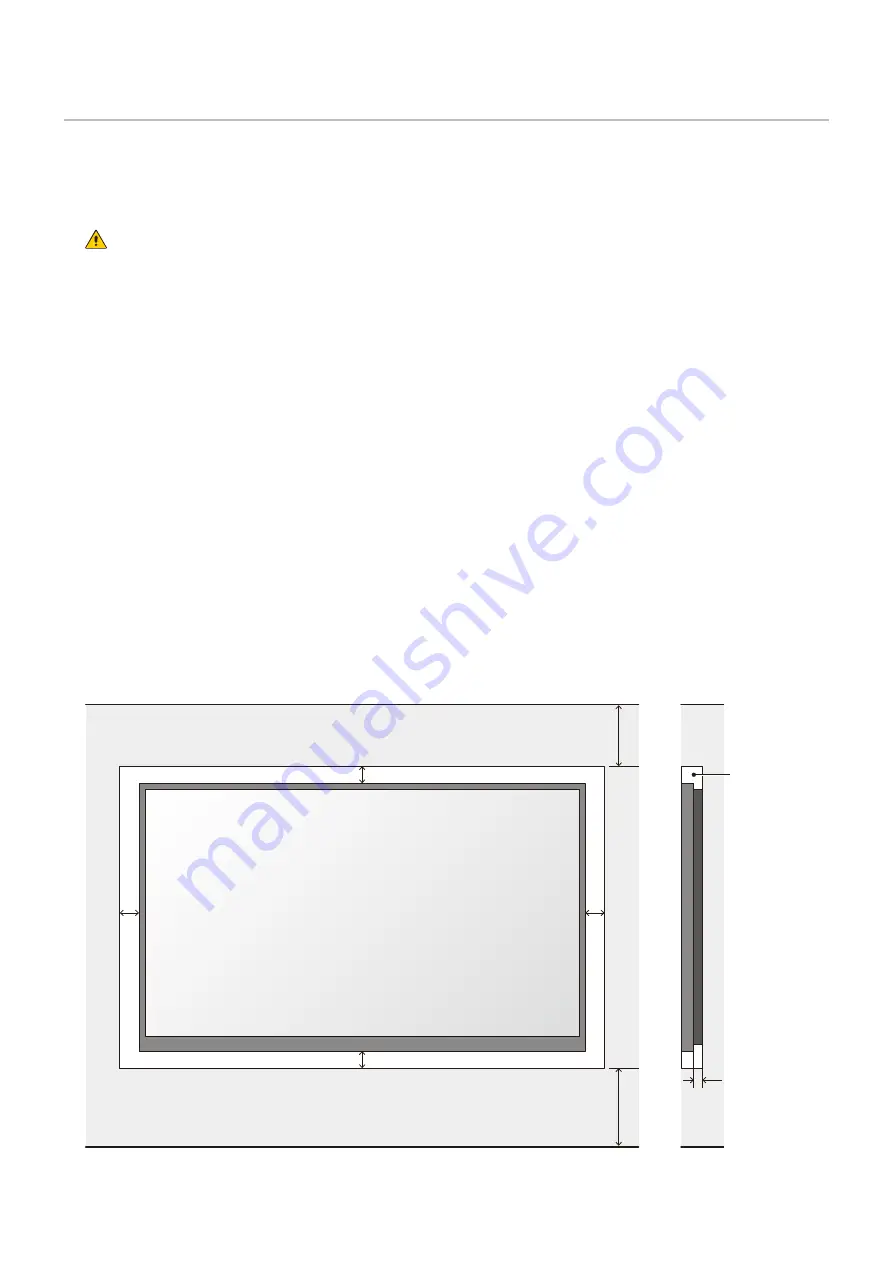
English
- 16
Installation Example
1. Installation location
Before the installation, be sure to review the following safety precautions to ensure proper and safe
installation.
CAUTION
• Ask a technician to perform the installation.
• Make sure the product is moved and installed by enough people to ensure safety.
• Make sure that the beams or the other structures to which the product is installed have enough strength to
support the weight of the product, and make sure that the product is securely fixed.
• Do not install directly the product to a surface that has not enough strength.
• When installing the product in an environment with much dust or dirt, be careful to prevent such material
from adhering to the connectors on the hub board and pixel card.
Adhesion of dust or dirt to the connectors may cause poor contact, leading to abnormalities of video
display.
• When installing the product in a narrow place (in a wall, etc.), leave enough gaps around the LED screens
to prevent an increase in the temperature.
Make sure to use the product lower than the normal operating temperature.
The top of the LED module should always be installed so that the temperature is below 40°C.
Pay particular attention to the installation environment (heat from the external environment, direct
sunlight, heat generated by the number of displays) in order to facilitate cooling of the LED modules.
If cooling is not sufficient, take measures, such as increasing the distance from the walls or installing a
forced-air cooling system.
Ask a technician or your retailer for more details.
There is an example for setting.
In wall setting
A
A
C
B
B
D
E
< 40 °C
















































