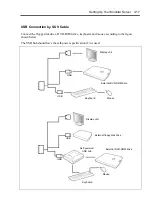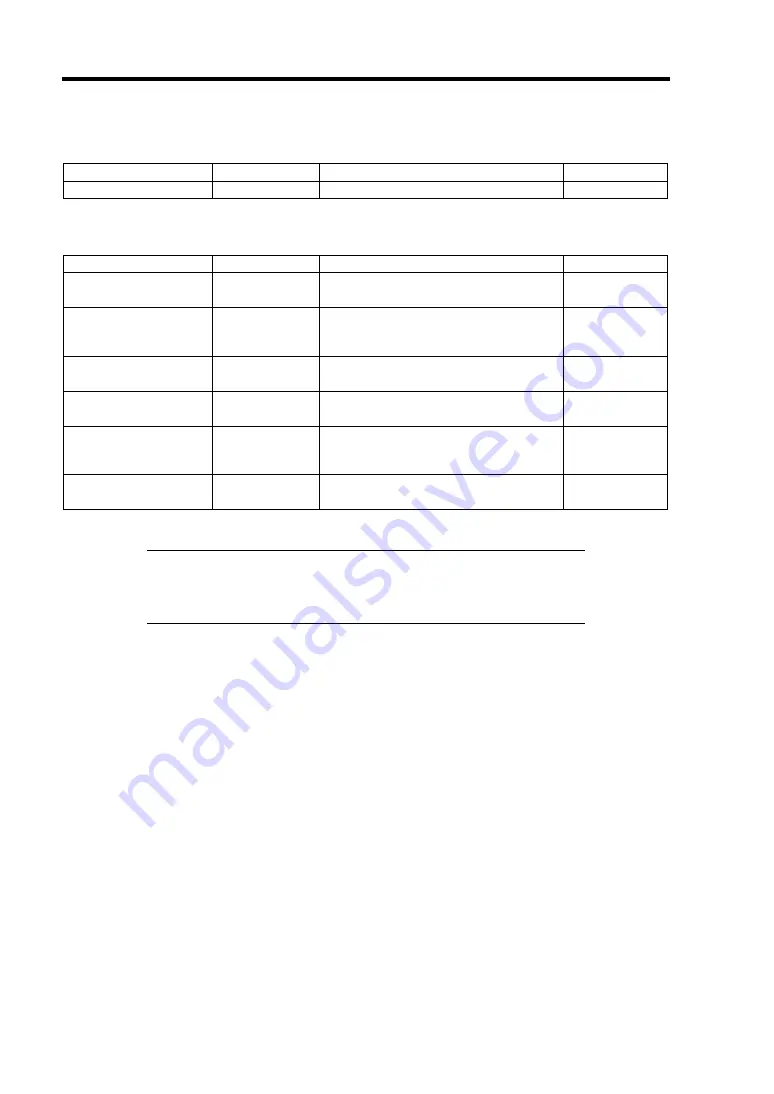
4-12 Configuring Your Modular Server
PCI Configuration Submenu
Option
Parameter
Description
Your Setting
Onboard NIC
N/A
Onboard NIC
Option
Parameter
Description
Your Setting
LAN Controller 1
[Enabled]
Disabled
Specify whether the LAN controller 1 is
enabled or disabled.
LAN#1 Option ROM
Scan
[Enabled]
Disabled
Specify whether the extraction of BIOS
of LAN controller 1 is enabled or
disabled.
PXE/iSCSI Select
[PXE]
iSCSI
Specify the ROM to be extracted for
LAN controller 1.
LAN Controller 2
[Enabled]
Disabled
Specify whether the LAN controller 2 is
enabled or disabled.
LAN#2 Option ROM
Scan
[Enabled]
Disabled
Specify whether the extraction of BIOS
of LAN controller 2 is enabled or
disabled.
PXE/iSCSI Select
[PXE]
iSCSI
Specify the ROM to be extracted for
LAN controller 2.
[ ]: Factory-set
IMPORTANT:
Specifying [iSCSI] for [PXE/iSCSI Select] of LAN
Controller 1 and [PXE] for [PXE/iSCSI Select] of LAN Controller 2
causes the shortage of area to expand the ROM. To avoid an incorrect
system operation, do not set these parameters in such a way.
Summary of Contents for EXPRESS5800/100 SERIES N8100-1635F
Page 12: ...vi Appendix A Specifications A 1 Appendix B Using a Client Computer Which Has a CD Drive B 1 ...
Page 82: ...5 4 Installing and Using Utilities This page is intentionally left blank ...
Page 126: ...7 36 Troubleshooting When you use a remote console 6 Select a desired tool to start it ...
Page 148: ...8 14 Upgrading Your Modular Server This page is intentionally left blank ...
Page 150: ...A 2 Specifications This page is intentionally left blank ...
Page 152: ...B 2 Using a Client Computer Which Has a CD Drive This page is intentionally left blank ...