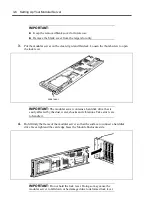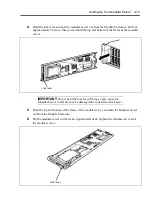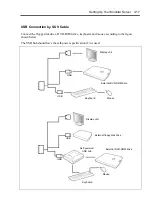Setting Up Your Modular Server 3-5
Installing the Hard Disk Drive
Install a hard disk drive according to the procedure described in Chapter 8.
IMPORTANT:
The hard disk drive is extremely sensitive to static electricity. Make
sure to touch the metal frame of the modular server to discharge
static electricity from your body before handling the hard disk drive.
Do not touch the pins, leads, or circuitry and place the hard disk
drive directly on the desk. For static notes, see "Anti-static
Measures" in Chapter 8.
Handle the hard disk drive carefully so that the hard disk drive may
not be given excess shocks and vibrations.
Summary of Contents for EXPRESS5800/100 SERIES N8100-1635F
Page 12: ...vi Appendix A Specifications A 1 Appendix B Using a Client Computer Which Has a CD Drive B 1 ...
Page 82: ...5 4 Installing and Using Utilities This page is intentionally left blank ...
Page 126: ...7 36 Troubleshooting When you use a remote console 6 Select a desired tool to start it ...
Page 148: ...8 14 Upgrading Your Modular Server This page is intentionally left blank ...
Page 150: ...A 2 Specifications This page is intentionally left blank ...
Page 152: ...B 2 Using a Client Computer Which Has a CD Drive This page is intentionally left blank ...