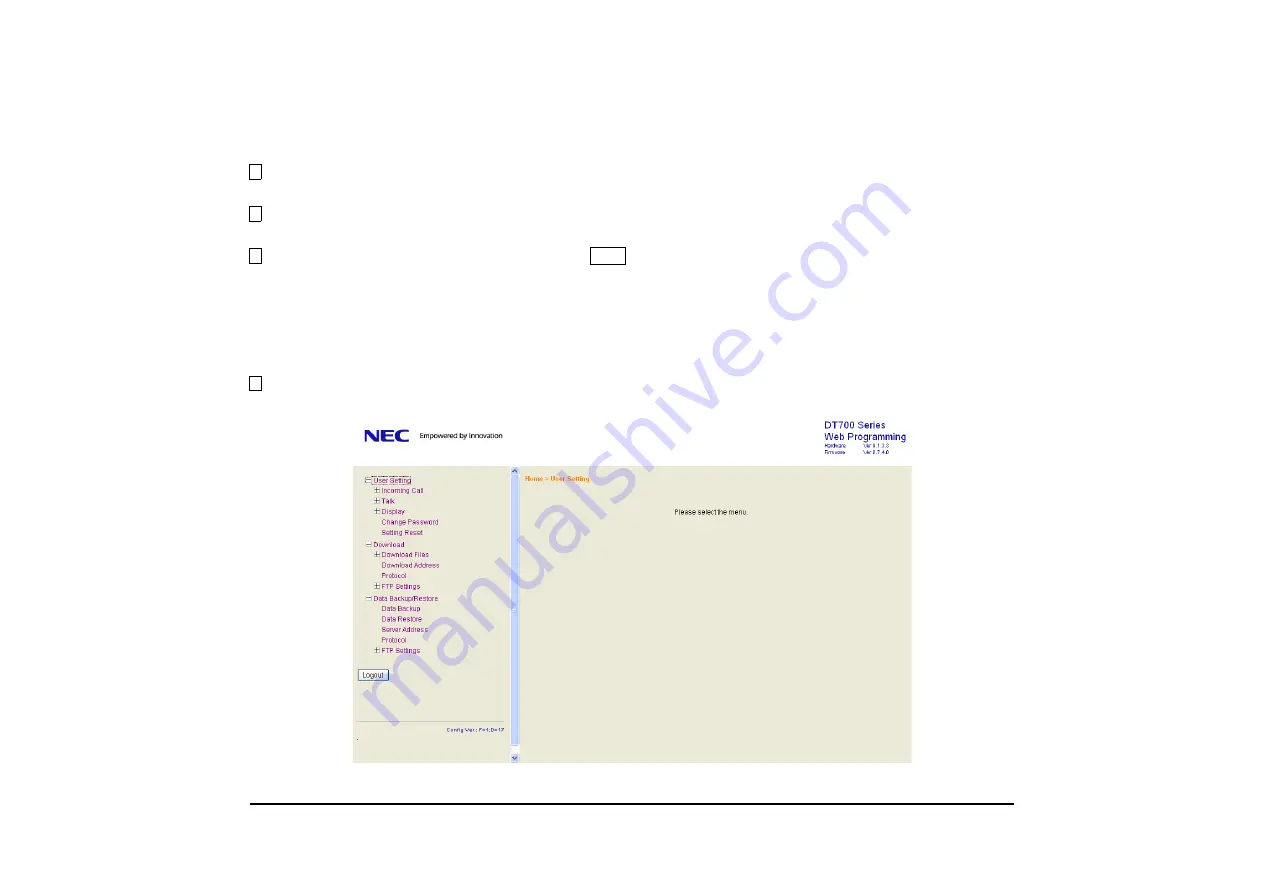
189
Follow the Steps to open the Web Proogramming.
Start up
Internet browser
on the PC.
Enter IP address of the target DT700 Series on the address toolbar and then press Enter key.
Enter User Name and Password and then click
button.
The following Web Programming
Home
screen appears.
TIP:
Enter the same user name (login ID) and password used when logging into the DT700 Series. Station Number is
used as user name and password by the default setting.
TIP:
For IP address of DT Series, contact to the System Administrator.
OK
Summary of Contents for DT730
Page 2: ......
Page 4: ......
Page 10: ...vi TABLE OF CONTENTS...
Page 84: ...74 SETUP WITH MENU KEY FOR DT300 SERIES...
Page 115: ...105 type Trunk number Trunk 4 26 PM TUE 13 APR 2004 CAMP ON DDD 3...
Page 145: ...135...
Page 187: ...177 7 2 DIRECTORY OPERATION FOR DT330 SERIES...
Page 200: ...190...
Page 215: ...Printed in Japan 0802 001...
Page 216: ......






























