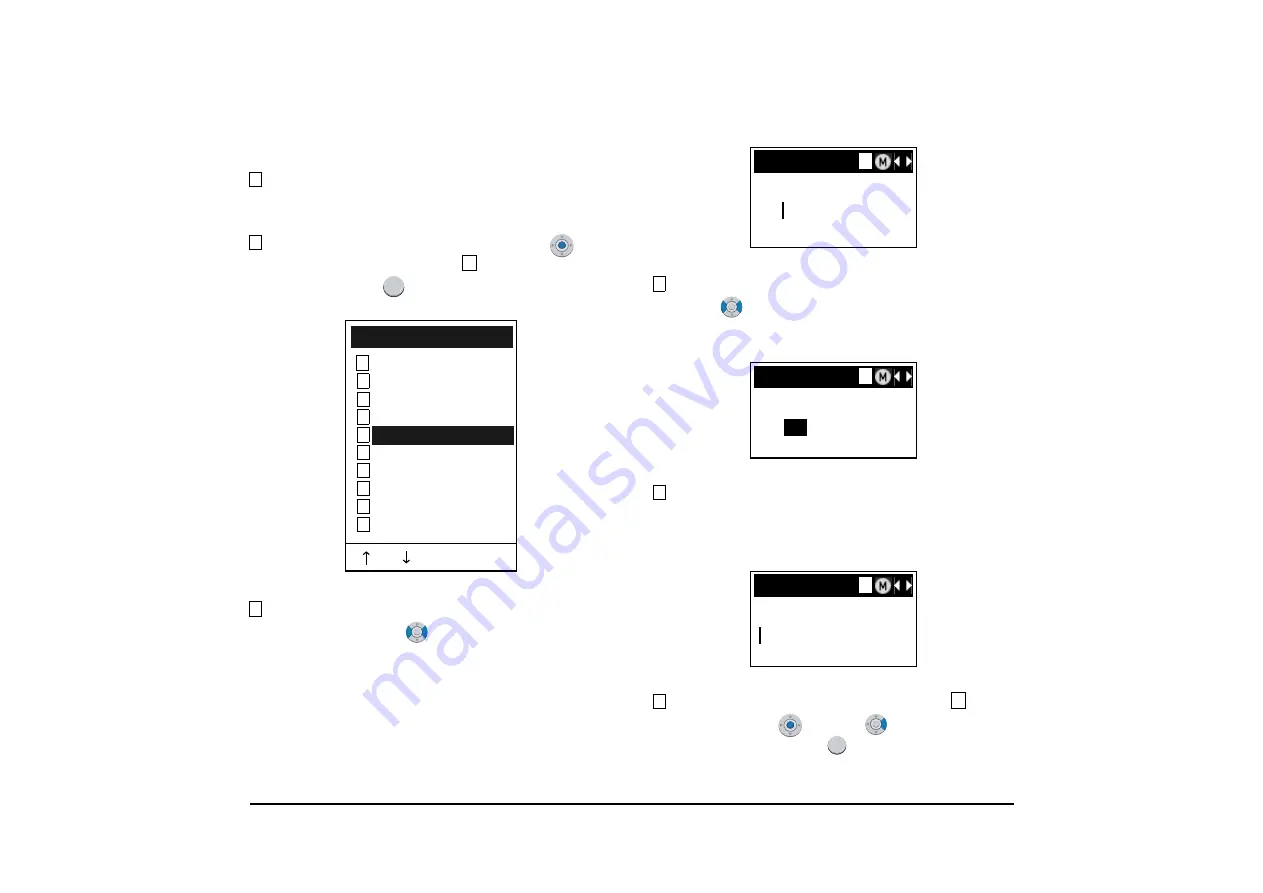
90
• To Copy and Paste Characters
While characters which you want to copy are dis-
played, press
Option
soft key.
On the following Sub Menu screen, press
(
Enter
) or
OK
soft key while
Copy
is high-
lighted, or press
key.
Place the cursor at the starting point of the target
characters by using
(
Right/Left-cursor
) and
then press
Start
soft key.
Place the cursor at the end point of the target char-
acters
(
Right/Left-cursor
) and then press
End
soft key.
Place the cursor at position where you want to
paste the copied characters and then press
Option
soft key.
On the following Sub Menu screen, select
Paste
and then press
(
Enter
),
(
Right-cursor
) or
OK
soft key. (or press
key.)
5
5
Return
Delete
Cut
Paste
Back OK
Word-case
Change-word
Space
SubMenu
Overwrite/Insert
1
2
3
4
5
6
7
8
9
10
Word-width
Copy
Start Back
Input a name.
[Copy]
A
ABCDE
End Back
Input a name.
[Copy]
A
AB
CD
E
BK Option Back OK
Input a name.
[Name]
A
ABCDE
7
7
Summary of Contents for DT730
Page 2: ......
Page 4: ......
Page 10: ...vi TABLE OF CONTENTS...
Page 84: ...74 SETUP WITH MENU KEY FOR DT300 SERIES...
Page 115: ...105 type Trunk number Trunk 4 26 PM TUE 13 APR 2004 CAMP ON DDD 3...
Page 145: ...135...
Page 187: ...177 7 2 DIRECTORY OPERATION FOR DT330 SERIES...
Page 200: ...190...
Page 215: ...Printed in Japan 0802 001...
Page 216: ......






























