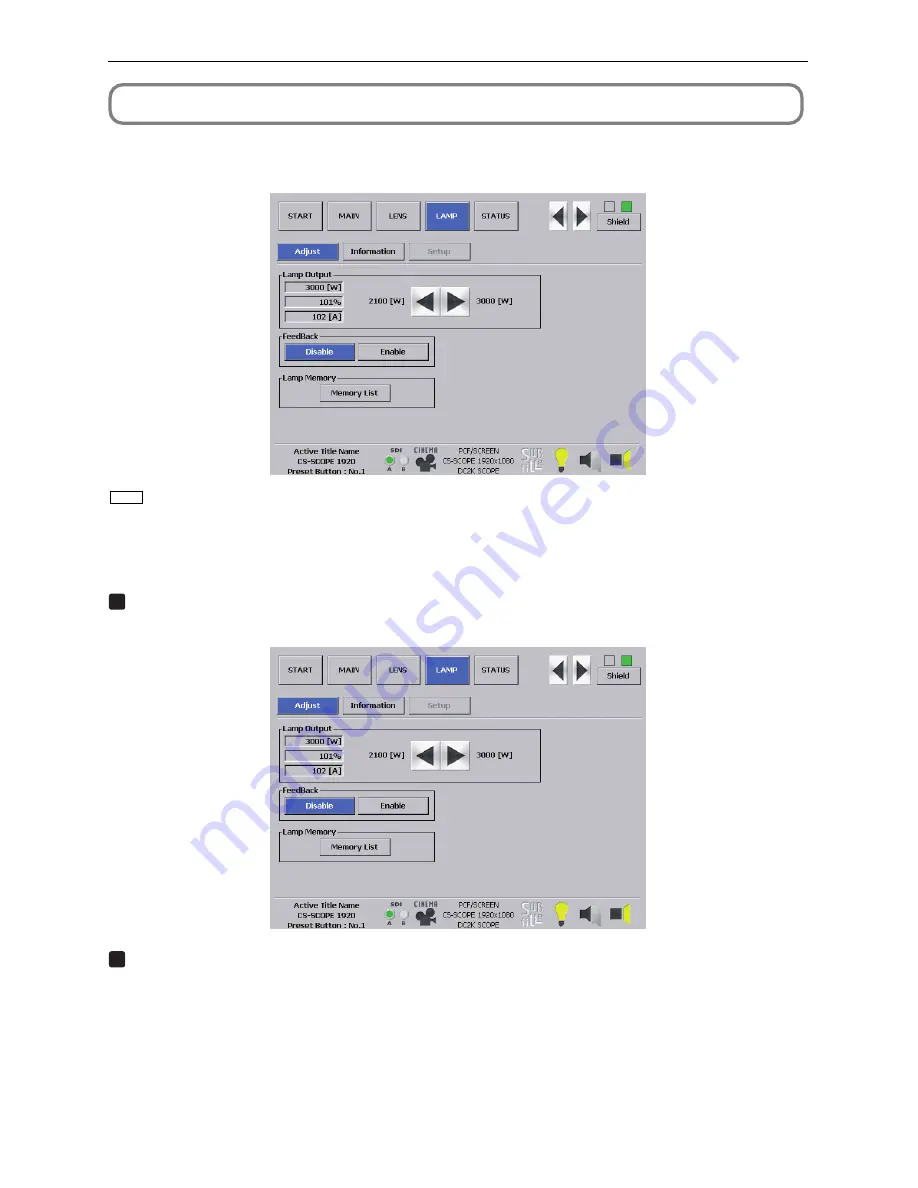
15
2. Operating the Projector Using the Touch Panel
2-6. LAMP Screen
Press the [LAMP] button from the menu bar to go to the LAMP screen.
From the LAMP screen, you can adjust the lamp output and display the lamp information.
TIP
○
○
○
○
○
○
○
○
○
○
○
○
○
○
○
○
○
○
○
○
○
○
○
○
○
○
○
○
○
○
○
○
○
○
○
○
○
○
○
○
○
○
○
○
○
○
○
○
○
○
○
○
○
○
○
○
○
○
○
○
○
○
○
○
○
○
○
○
○
○
○
○
○
○
○
○
○
○
○
○
○
○
○
○
○
○
○
○
○
○
○
○
○
○
○
○
○
○
○
○
○
○
[Setup] button cannot be used (This button is used by the service personnel).
2-6-1. Adjusting the Lamp Output
1
Press the [Adjust] button from the LAMP screen.
The LAMP screen gets ready for adjustment.
2
Press the [
왗
] / [
왘
] buttons to adjust the output value.
Summary of Contents for DLP CINEMA NC1600C
Page 7: ...NC1600C User s Manual DLP Cinema Projector ...
Page 53: ...47 6 Appendix 6 5 Outline Drawing 700 503 360 990 Units mm ...
Page 63: ... NEC Display Solutions Ltd 2007 Ver 2 07 07 ...
Page 64: ...NC TP6402 NC TP6401 User s Manual Touch Panel Controller NEC Viewtechnology Ltd ...
Page 71: ...G 3 MEMO Important Information ...
Page 94: ... NEC Viewtechnology Ltd 2005 2006 Printed in Japan Ver 2 06 06 ...
Page 95: ...7N8P6692 Printed on recycled paper NC TP6402 NC TP6401 User s Manual ...
Page 382: ...01154041 NC1600C ...






























