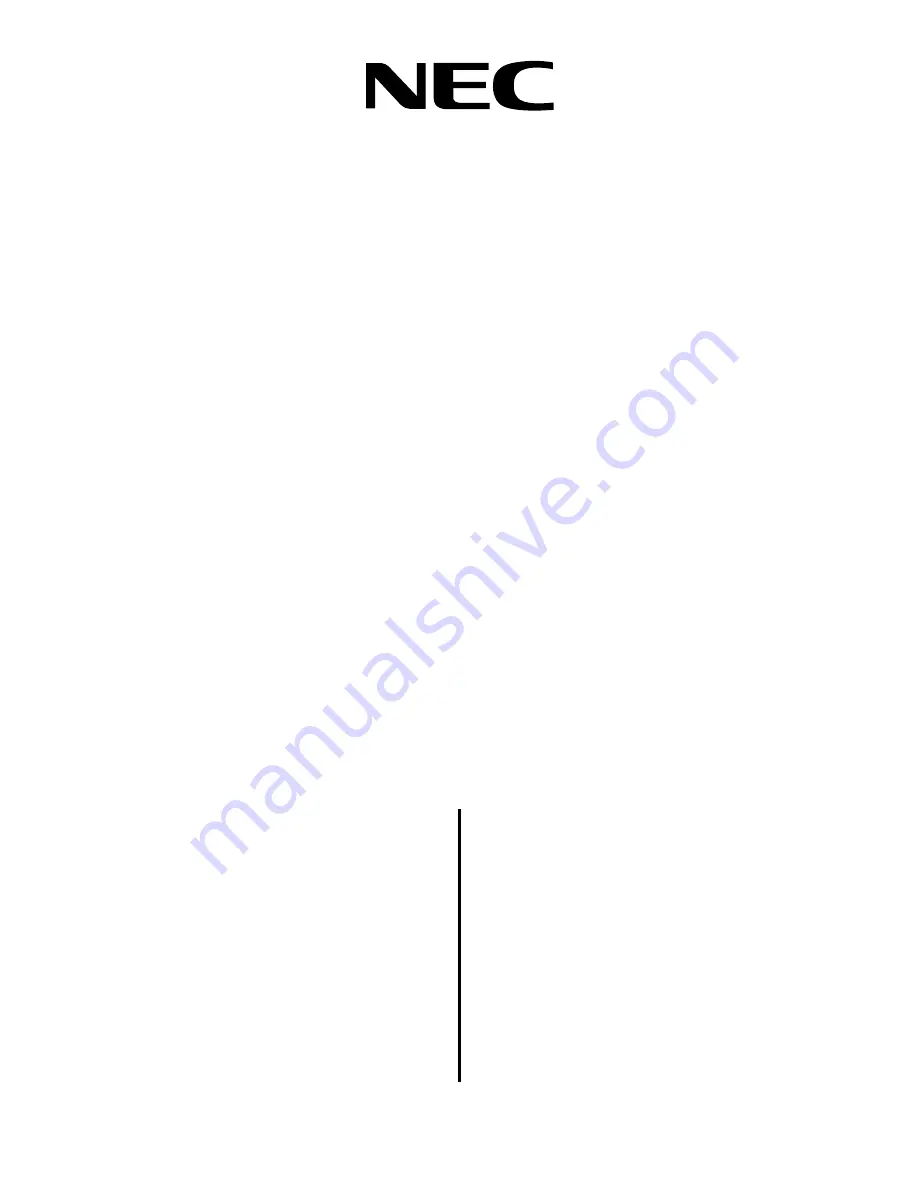Reviews:
No comments
Related manuals for 124i Enhanced

Aastra 620d
Brand: Aastra Pages: 30

dmc1 Finish-Out
Brand: M&S Systems Pages: 8

PJP-EC200
Brand: Yamaha Pages: 14

PJP-50R
Brand: Yamaha Pages: 28

CS-700 Series
Brand: Yamaha Pages: 109

PJP-100UH
Brand: Yamaha Pages: 3

001G4040EZT
Brand: CAME Pages: 128

Magnavox FW 55C
Brand: Magnavox Pages: 80

3911-20
Brand: Hioki Pages: 32

MP5720USB
Brand: Jensen Pages: 3

scd 5290 rds
Brand: Grundig Pages: 34

p2chanter
Brand: Solda Pages: 22

iTalk4
Brand: AbleNet Pages: 8

9907-026
Brand: Woodward Pages: 32

99004
Brand: GE Pages: 8

SC 7300
Brand: GE Pages: 12

Acendo Core ACR-5100
Brand: AMX Pages: 69

MVC Series
Brand: Yealink Pages: 42