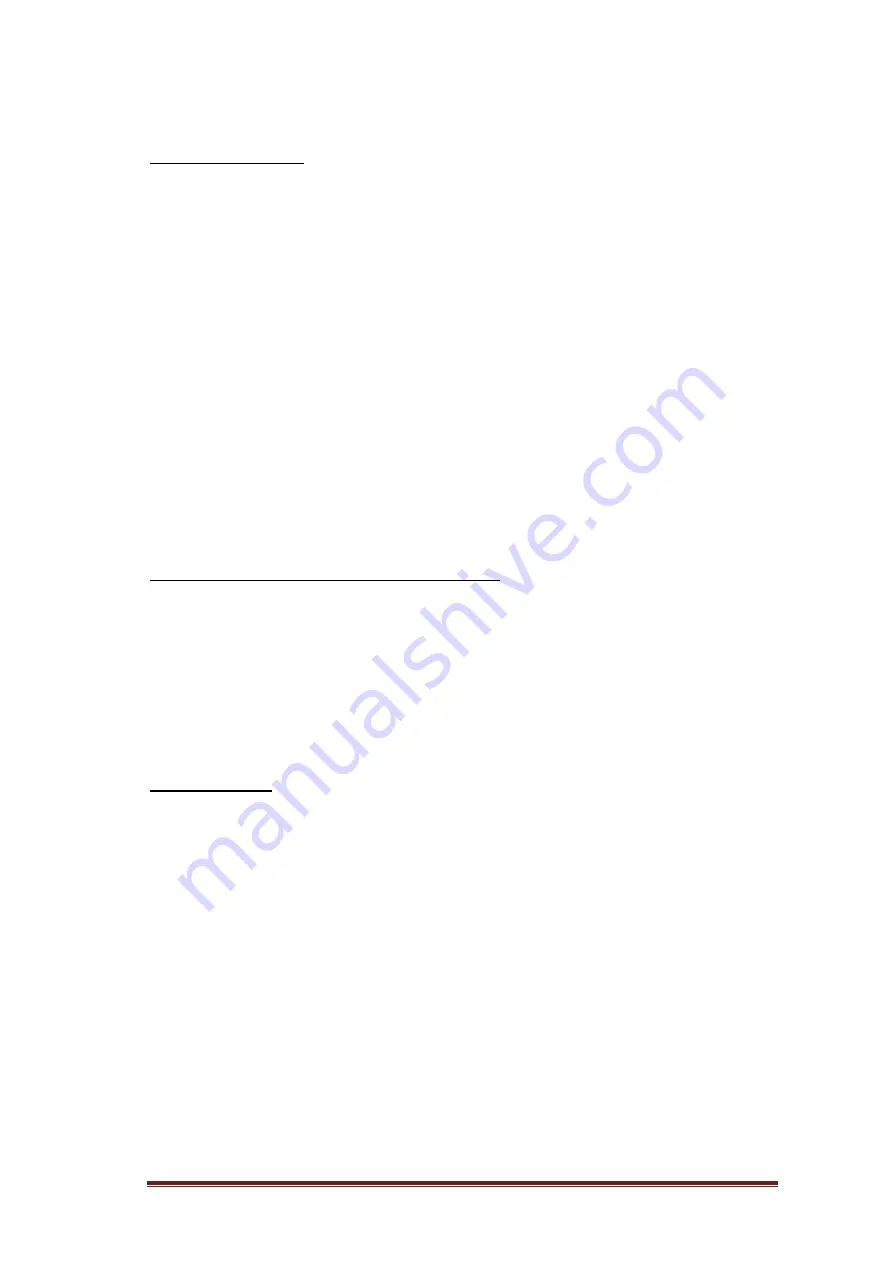
Page 22
9 Refurbishment Instructions.
Cleaning Instructions
The SensorMATe is not specially protected against spills or ingress of water or other
liquids. Do not immerse the monitor in water or any cleaning fluid, and protect it from
spills and splashes. Do not use it in a wet environment e.g. shower, bath, or
swimming pool.
If moisture ingress is suspected, remove the batteries from the unit, dry the external
surface area of the unit using a cloth and allow the unit to fully dry out in a warm
environment. Keep the SensorMATe in a normal dry room for at least one hour before
use if internal condensation is suspected.
Never place a monitor unit in a disinfecting or sterilizing machine.
The recommended cleaning method is to wipe the monitor with a disinfectant
cleaning tissue such as Clinell wipes. Alternatively, wipe with a slightly damp cloth
then dry it with an antistatic tissue.
Do not expose monitors to extreme heat or radiation, including long exposure to
direct strong sunlight.
How to reset the unit to Factory Default Settings
•
Navigate to the
“System Settings”
area using the navigation keys and return
key.
•
Navigate to
“Set Factory Defs”.
•
Press the return key and Select
“Yes”
using the “Up” arrow.
•
Select the “return” key to reset the unit back to factory default conditions.
Battery Removal
During periods of storage it is recommended that the batteries are removed from the
device. This action will help prevent any corrosive spills from leaking batteries which
can cause damage to battery terminals and PCB tracks leading to equipment
damage/malfunction.
.
Summary of Contents for Possum SensorMATe 3
Page 1: ...Technical Manual SensorMATe 3 Version 1...
Page 2: ...Page 2 Copyright Possum 2017 SensorMATe 3 Technical Manual Version 1 5th January 2017...
Page 23: ...Page 23 10 Declaration of Conformity...
Page 24: ...Page 24...
Page 29: ...Page 29 Notes...
Page 30: ...Page 30 14 WEEE Information...























