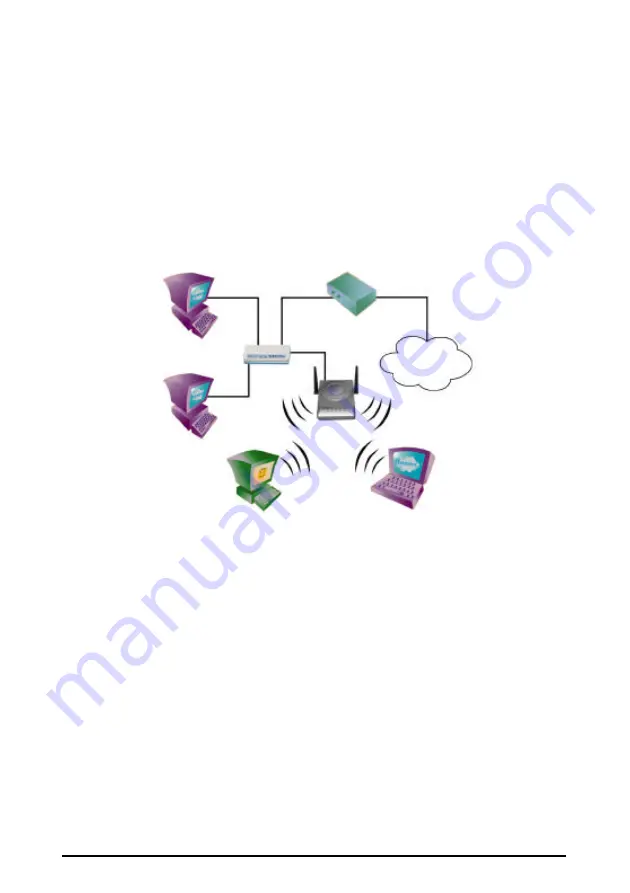
4 SOHOware™ CableFREE
2.2 Connecting CableFREE PCs to an Existing LAN
With a connection between the NetBlaster and an Ethernet hub, each CableFREE
PC can share the resources located on both the wired and the wireless LAN. In
addition, if the existing LAN has a Cable/xDSL modem, a NetBlaster allows users
to share high-speed Internet access without wired restrictions.
There are two ways to share high-speed Internet access:
1.
Apply for an IP address for each networked PC (requires no server PC)
Figure 3. Connecting CableFREE PCs to an Existing LAN
To setup this kind of network configuration, you need to have:
•
an external Cable/xDSL modem with an RJ-45 connector
•
an Ethernet hub with two free ports: one normal port for the NetBlaster and
one Uplink port for the Cable/xDSL modem
•
all remote PCs installed with a CableFREE card
•
an ISP account (with multiple IP addresses if you want to share the broadband
service to multiple PCs)
Internet
Network PC
Network PC
Cable/xDSL
Modem
NetBlaster
Hub
CableFREE
PCI Card in
a Desktop
CableFREE
PC Card in a
Notebook
Summary of Contents for CableFREE
Page 12: ......






























