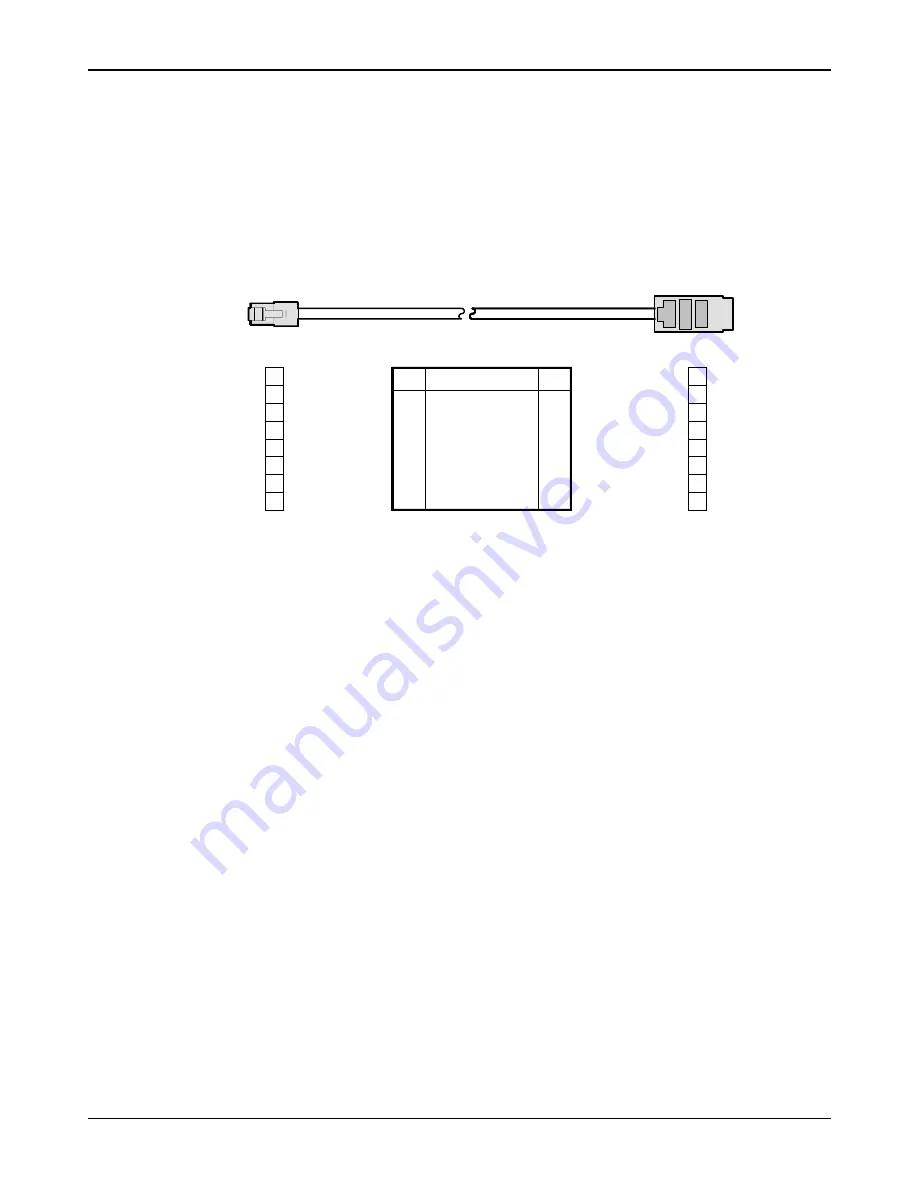
NCR RealScan 7872 Installation/Owner Guide
08/04
497-0415291 Release F
16 of 44
RS-232 Peripheral Cables
The cable on some RS-232 hand-held peripheral devices is not long enough to connect to
the RealScan 7872 (under the checkstand) and still permit easy use of the device. In
these cases, NCR recommends that you install an extension cable. You can obtain one
from NCR (Corporate ID Number 1416-C313-0040) or you can make your own. If you
make your own, it should be approximately 39 inches (1 meter) long with 8-pin phone
type connectors on each end.
J1
P1
16046
1
2
3
4
5
6
7
8
1
2
3
4
5
6
7
8
1
2
3
4
5
6
7
8
J1
Wire Number
P1
1
8
1
8
Power Supply Location
Locate the Power Supply in a convenient place inside the checkstand. It must be close
enough for the Power Cable to reach the RealScan 7872. However, do not place the
Power Supply where spilled liquids can run down onto it.
It is recommended that a drip pan be installed below the RealScan 7872 to collect any
spilled liquids.
















































