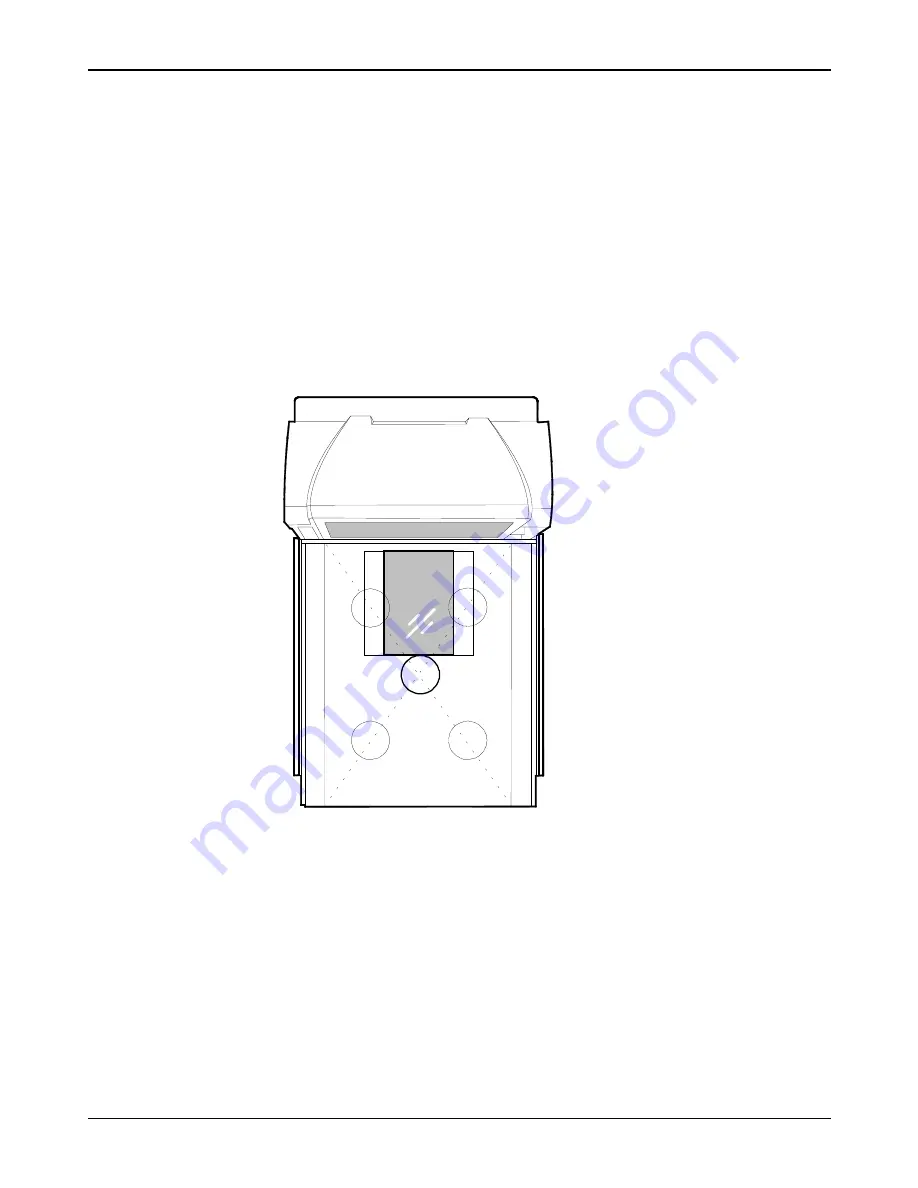
NCR RealScan 7872 Installation/Owner Guide
497-0415291 Release F
08/04
23 of 44
Shift Test
This test involves moving a weight off the center point of the top plate to check for
continued accuracy.
1.
Place 5.00 kg (15.00 lb.) of weight in position 1 on the Top Plate.
2.
Move the weight to position 2 on the Top Plate. The display should show 5.00 ±
0.005 kg (15.00 ± 0.01 lb.).
3.
Repeat step 2 for positions 3, 4, and 5.
4.
Move the weight to position 1 again.
5.
Remove all weights. The display should read 0.000 ± 0.000kg (0.00 ± 0.00 lb.).
6.
Press the Scale Zero Button. Record the Cal and PAr values shown on the display.
Note:
Positions 1 is in the center of the Top Plate. Positions 2, 3, 4, and 5 are halfway
between the Top Plate center and the Top Plate corner.
17707
1
2
3
4
5
Secure the Calibration Switch
When you perform a scale calibration, someone must seal the Calibration Switch Cover.
This may be done with a Lead/Wire Seal (NCR part number 603-8001097) using a
Lead/Wire Seal Press (NCR part number 603-9000157) or a Film/Paper seal (obtained
locally). The type of seal you use depends on your local laws; also, Weights and
Measures officials may be required to attach the seal.
Note:
In the United States and Canada, the audit trail can serve as an acceptable security
seal when the RealScan 7872 Remote Weight display is attached.






























