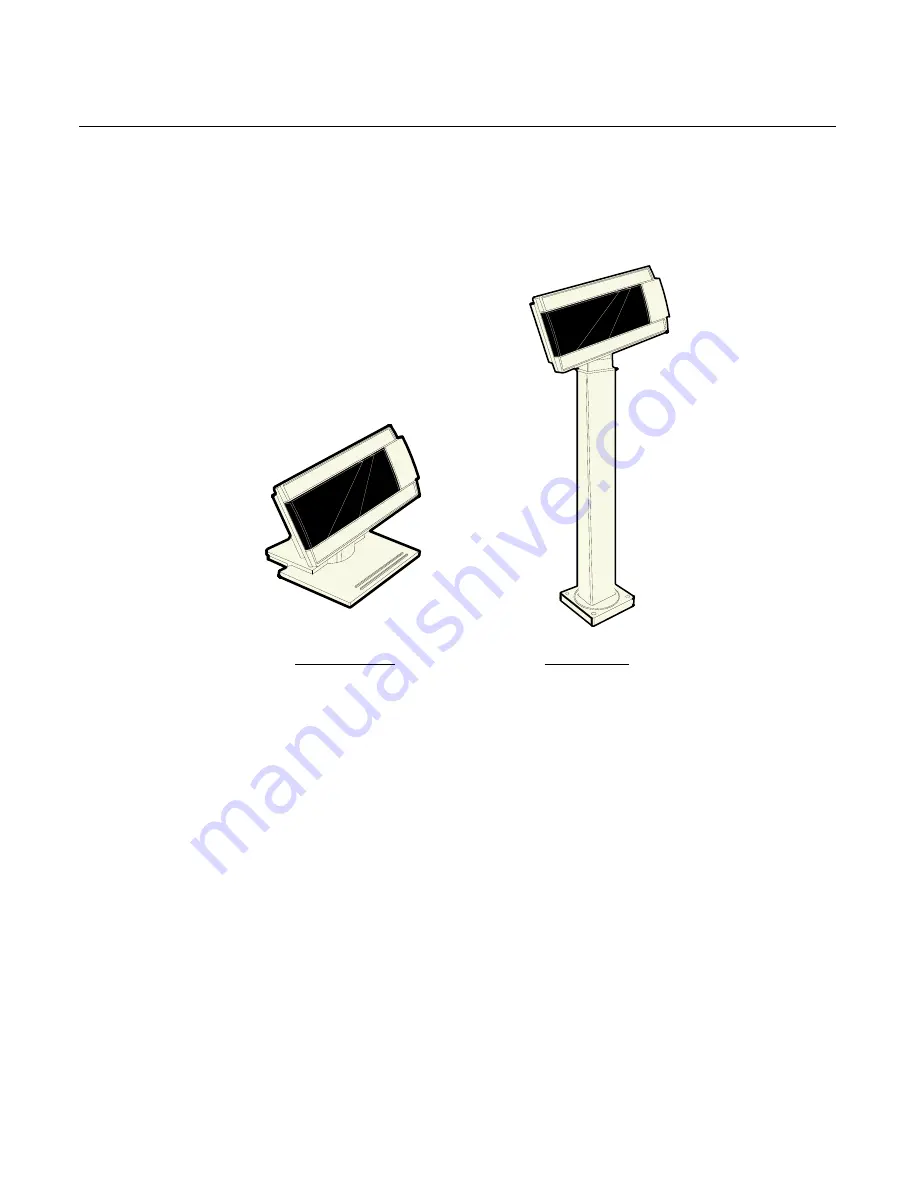
2-22 Chapter 2: Hardware Installation
Installing an NCR 5973 Remote Customer Display
20448
16-Inch Post
Desktop Model
1.
Locate the Display Mount within 4 meters (13 ft.) of the host
terminal.
2.
Determine if the cable should be routed down through the
mounting surface or if it should be run on top of the surface. Drill a
hole if necessary.
Summary of Contents for RealPOS 80c
Page 1: ...NCR RealPOS 80c Release 1 1 Hardware User s Guide B005 0000 1359 Issue C...
Page 17: ...xv...
Page 18: ......
Page 55: ...Chapter 1 Product Overview 1 37...
Page 56: ......
Page 80: ...2 24 Chapter 2 Hardware Installation...
Page 108: ......
Page 118: ...5 10 Chapter 5 BIOS Updating Procedures...
Page 133: ...Chapter 6 Memory Dump 6 15...
Page 134: ......
Page 162: ...D 4...
















































