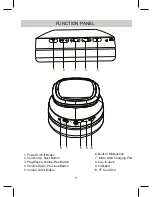BLUETOOTH OPERATION
4. Play a track on your paired device as normal.
list. Select it and establish a connection.
3. After successful connection, the indicator light will be solid Blue.
Search the unit, and the device name “NAXA NE-968” will appear on the pairing
2. Activate the bluetooth menu on the device you wish to connect to the unit.
While playing:
Press the Button to pause. Press it again to resume playing.
Press the or button to adjust volume level.
Hands-free Function:
Press the Button to answer the incoming call, press it agian to end the call.
Press and hold the Button to refuse the incoming call.
Press the Button twice to redial the last dialed phone number.
NOTES:
The latter one inserted will be selected as a playing source.
If the auxiliary cable is inserted into the AUX-IN jack, or the TF-Card inserted into
the card slot, the unit will be switched to AUX- IN or TF-Card mode.
7
Press and hold the or button to skip to next or previous track.
1. Press and hold the button to turn on the unit, the indicator will turn Blue
and begin blinking.
INSTALLING GOOGLE ASSISTNAT
1. Access the Google Play Store or Apple App Store from your smartphone device.
2. Install the Google Home app onto your smartphone device.
Google, Android™, Google Play, Google Home, Chromecast Built-in and other marks and logos are trademarks of Google Inc.