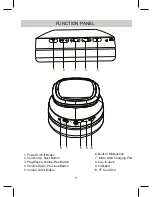3. While charging, the indicator on the unit will turn Red, it will turn Blue when
completely charged.
1. Connect the Micro USB Plug from the supplied USB Charging Cable to the USB
The unit has a built-in Li-ion rechargeable battery, charge it before use or when it is
drained as below:
D. Battery life naturally shortens slowly over time.
E. The rechargeable battery incorporated in this product is not user replaceable.
A. Before first time use, charge approximately 2 hours until the unit is completely
charged.
B. Recharge and store the unit within the temperature range of 5°C~35°C
(40°F~95°F).
C. Do not charge longer than 24 hours. Excessive charging or running the unit
until the battery fully drains will damage battery. Battery life will be extended
if you keep the battery fully charged.
CHARGE Port.
2. Plug the Macro USB Plug to the USB Port on Laptop (or USB Adapter) as below.
RECHARGING THE UNIT
NOTES:
USB
6
CHARGE