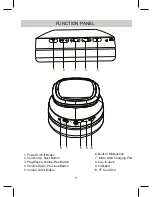10
TF-CARD PLAYING
TF
1. Insert the TF-CARD into the TF card slot with the
copper plate facing upside, as shown in the figure on the right.
2. Turn on the unit.
3. The unit will play automatically.
TF-CARD
4. When finished playing, push the TF-CARD again to spring out from the slot.
Do not insert the auxiliary cable, or it will switch to AUX-IN playing mode.
NOTE:
Check the following before requesting service:
SYMPTOM
POSSIBLE CAUSE
POSSIBLE SOLUTION
Can’t power on Built in battery drained
Recharge the battery
Volume level of paired/connected device
is in low level
Rise the volume level of the
paired/connected device
Volume level of the connected/paired
device too high
Reduce the volume level of the
connected/paired device
BT not
unctioning
The external BT device had NOT paired to
the unit
Pair the external BT device to the
unit
The external BT device too far from the
unit
Place the external BT device
close to the unit
f
No sound or
sound weak
Sound
distortion
TROUBLESHOOTING GUIDE