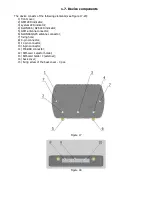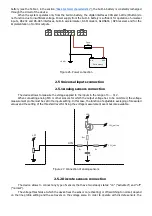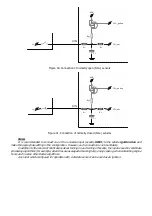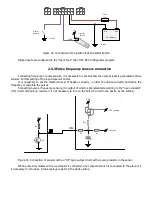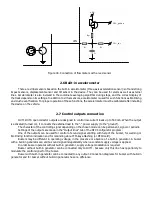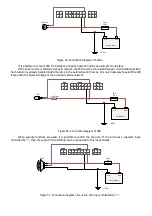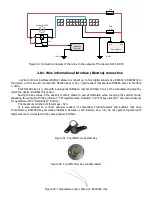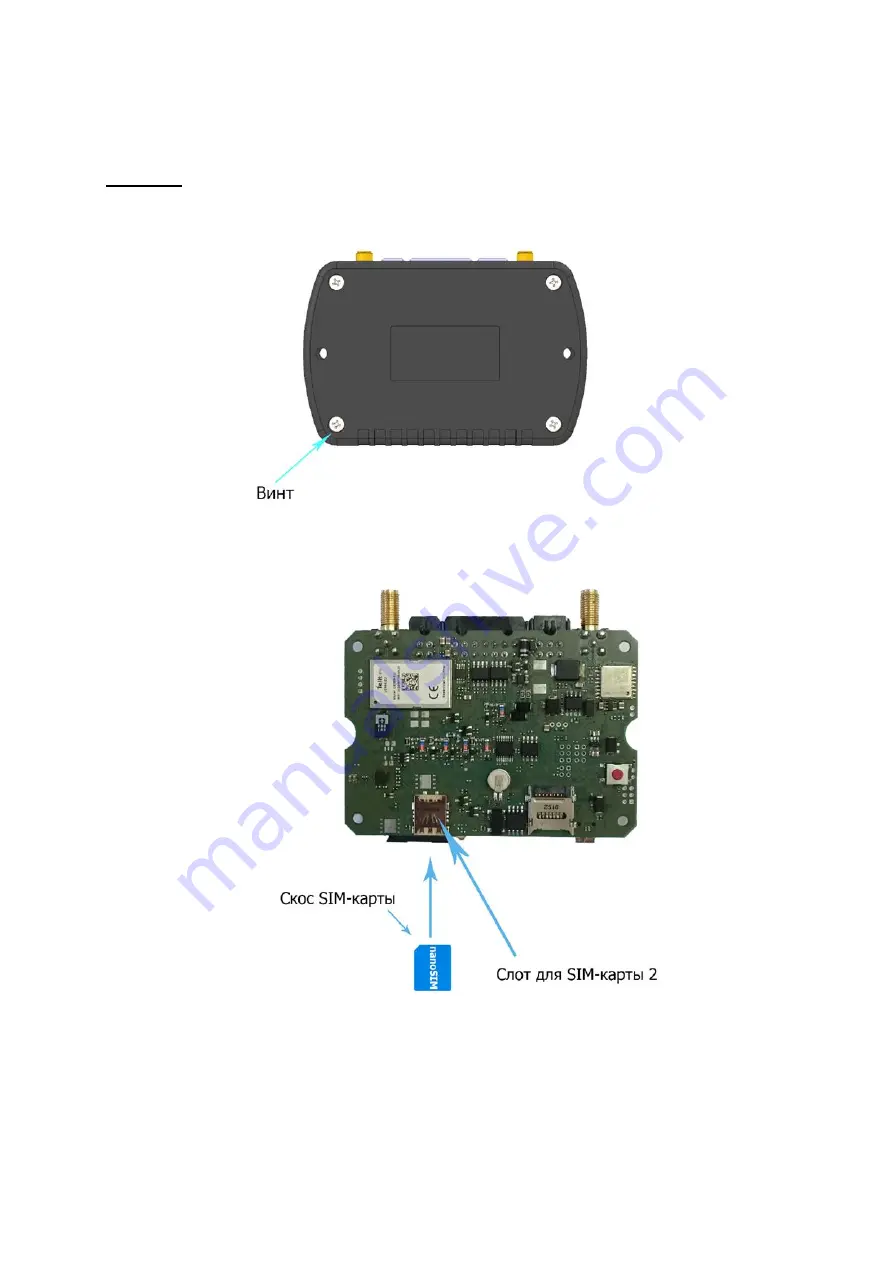
Remove the SIM card holder from the device by pressing the yellow ejector button with a pen or a pencil.
Place the SIM card in the holder with the gold contacts facing out. Carefully insert the holder along with the SIM
card back into the device.
In order to install the second SIM card in the device, it is necessary to remove the back panel by unscrewing
the four mounting screws
Attention!
If the SIM-card is locked with a PIN code, it is necessary to unlock it by inserting the SIM card into a mobile
phone or specify the PIN-code of this card in the device settings in the “Data transmission” tab.
Figure 23. Removing the back panel of the device
The second slot is designed to install a nanoSIM type SIM-card. The SIM card is installed as shown in the
picture, by the contacts on the board.
Figure 24. SIM-card installing in the second slot
Assemble the device body in reverse order.
The balance of funds on SIM-cards should be sufficient for the device to operate on GPRS.
Summary of Contents for SIGNAL S-2651
Page 16: ...Figure 19 Figure 20...