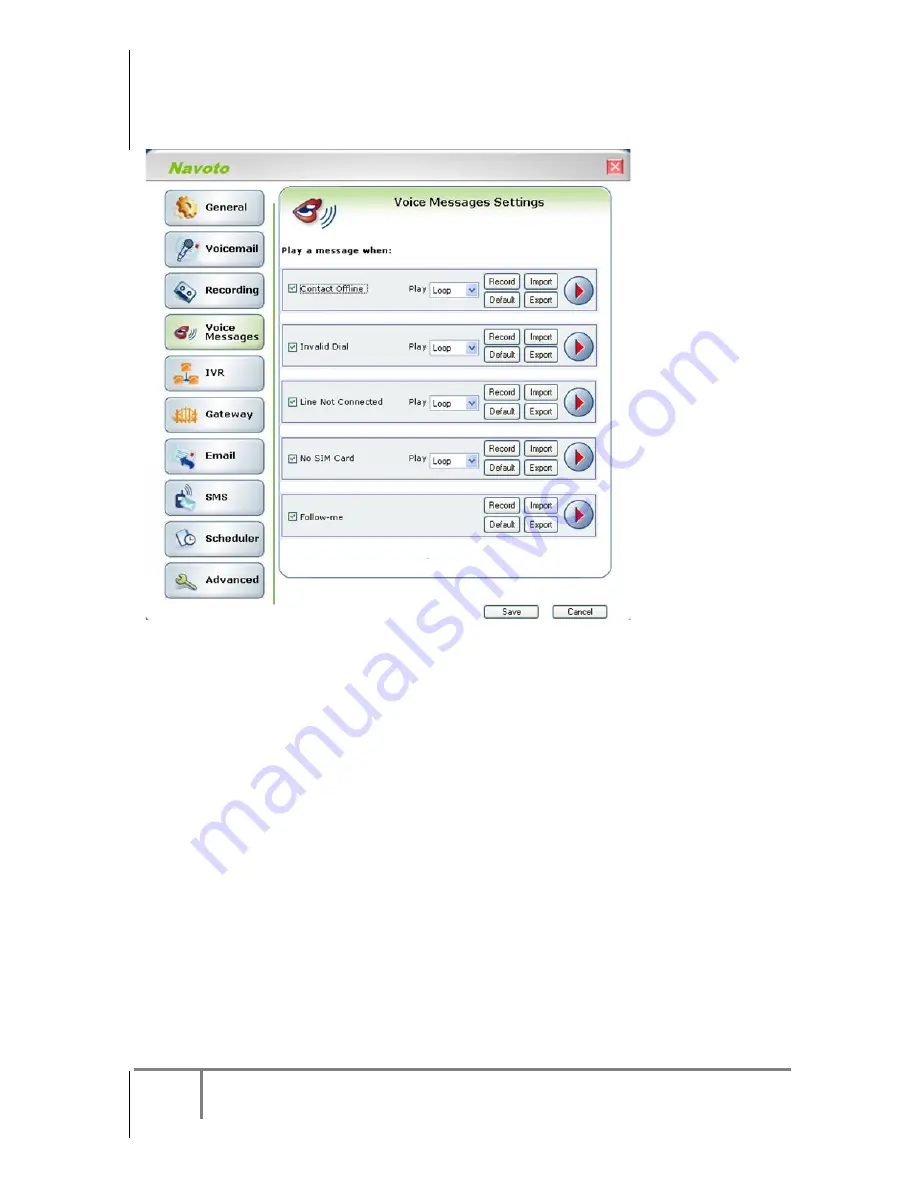
Navoto GSM Gateway
30
Copyright © 2011, Navoto. All Rights Reserved.
http://www.navoto.com
Voice Message Settings
These Voice Message Settings apply to pre-recorded messages that the Navoto software
has built-in and can be played when the following events occur:
•
Contact Offline
- if the Skype user you are calling is offline you will hear this
voice message informing you the contact is offline.
•
Invalid Dial -
if you incorrectly enter a speed dial number that is not on the list
then this message is played.
•
Line Not Connected
- if you try calling through your PBX phone extension line
when the line is not connected to your hardware or the line has a problem, then
this message is played.
•
No SIM Card
- if you try calling through the GSM interface and there is no SIM
card or the SIM card isn’t properly inserted, this message is played.
•
Follow me -
if you have turned call-following on for incoming Skype, GSM, or
PBX phone extension line calls to be routed to another destination, then when the
calls come into the Navoto Gateway it will answer the call and play this message
for the caller while the call is rerouted to you. For example: an incoming call to
your GSM interface is answered by Navoto and the caller hears a message
















































