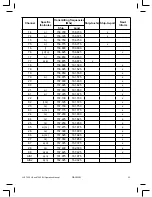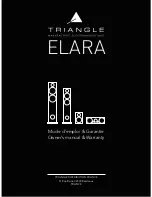42
VHF 7200 US and 7200 EU Operation Manual
NAVMAN
Navman VHF 7200
GENERAL
Power Supply:
13.6 V DC.
Current drain:
Transmit
6 A at 25 W Tx / 1.5 A at 1 W Tx
Receive
Less than 250 mA in standby
Baro Sampling
(radio off):
Less than 3 mA, 85 mA in active standby
Useable channels:
International, USA, Canada, Weather (country specifi c)
Mode:
16K0G3E (FM) / 16K0G2B (DSC)
PHYSICAL
LCD display (viewing):
40 (H) x 48 (W) mm
FSTN 4 x 12 character
Contrast and
Dimming control:
Yes
Antenna connector:
SO-239 (50 ohm)
Temperature Range:
-15ºC to +50ºC
Waterproof: JIS-7
Dimensions:
161(W) x 75(H) x 147(D) mm - without bracket
Weight:
1.36 kg (3.0lbs) - without microphone
Frequency stability:
+/- 10 ppm
Frequency control:
PLL
GPS/NMEA input:
Yes
Comm. port:
4800 baud NMEA, 38400 baud NAVBUS
DSC: Yes
Rotary Channel Selector: Yes
FEATURES
Flush Mount kit and
dust cover:
Yes
Local/Distant control:
Yes
Position polling:
Yes
Track Your Buddy:
Yes
Group Call:
Yes
Call logs:
Yes - 20 individual and 10 distress
DSC (USCG SC101)
Yes (7200 US)
DSC (Class D):
Yes (7200 EU)
Barometer, Temperature
& Happy Fish:
Yes
Appendix A - Technical Specifi cations