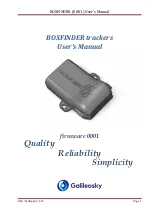15
MDT 860 || User Manual
5.
M
es
sa
gin
g
Send a message
Displays a complete list of options for sending a message from the MDT 860. The content of the screen
is configurable and may contain a list of canned (pre-programmed) messages as well as a free form text
message.
Outbox
The
Outbox shows a list of all messages sent from the MDT 860. Messages are shown in order of their
sending, with the most recent message sent at the top.
The following information in the
Outbox is shown for each message, on a single line:
First words of the message
Time or date of sending (time only is given if message has been sent on the current day,
otherwise date only is given)
Current status of the message
Sent
Delivered
Additional notes on messages
The MDT 860 can store hundreds of messages. A pop up screen is displayed to warn when the
storage for a particular type of message is about to become full.
If the message memory becomes full, the MDT 860 will not be able to receive an incoming
message. The message will be rejected and an appropriate warning will be displayed.
•
•
•
•
•
•
•
Summary of Contents for MDT 860
Page 1: ...User Manual MDT 860 GPS Tracking and Fleet Management Solutions...
Page 2: ......
Page 4: ......