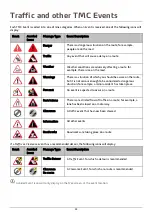Complete the following:
If you want to ...
Then ...
enable/disable speed limit alerts,
which warn you of the speed limit
on any given road
tap the Speed limit display option to turn it On or Off.
tap Speed limit alerts and select:
o
Off: disable the speed limit alert.
o
Auto: set the system to alert automatically while your
speed is above the limit.
o
Speed limit + 3 mph (Speed limit + 5 km/h): set the
system to alert while your speed is 3mph (5 km/h) or
more above the limit.
o
Speed limit + 7 mph (Speed limit + 10 km/h): set the
system to alert while your speed is 7mph (10 km/h) or
more above the limit.
set how you want to be notified of
safety cameras
tap the Safety Camera / Mobile Safety Camera / Average Safety
Camera / Red Light Camera option to turn it On or Off.
Your preferences are automatically saved.
Maps
Complete the following:
If you want to ...
Then ...
view the map information
tap Map Version to display a list of all maps, providing the
following information:
Name
Date
Version/Build number
Coverage area
change the map colour scheme
tap Map scheme, then select a colour scheme from the list.
select a set of maps to load
tap Map sets, then select your preference from the list.
Your preferences are automatically saved.
28