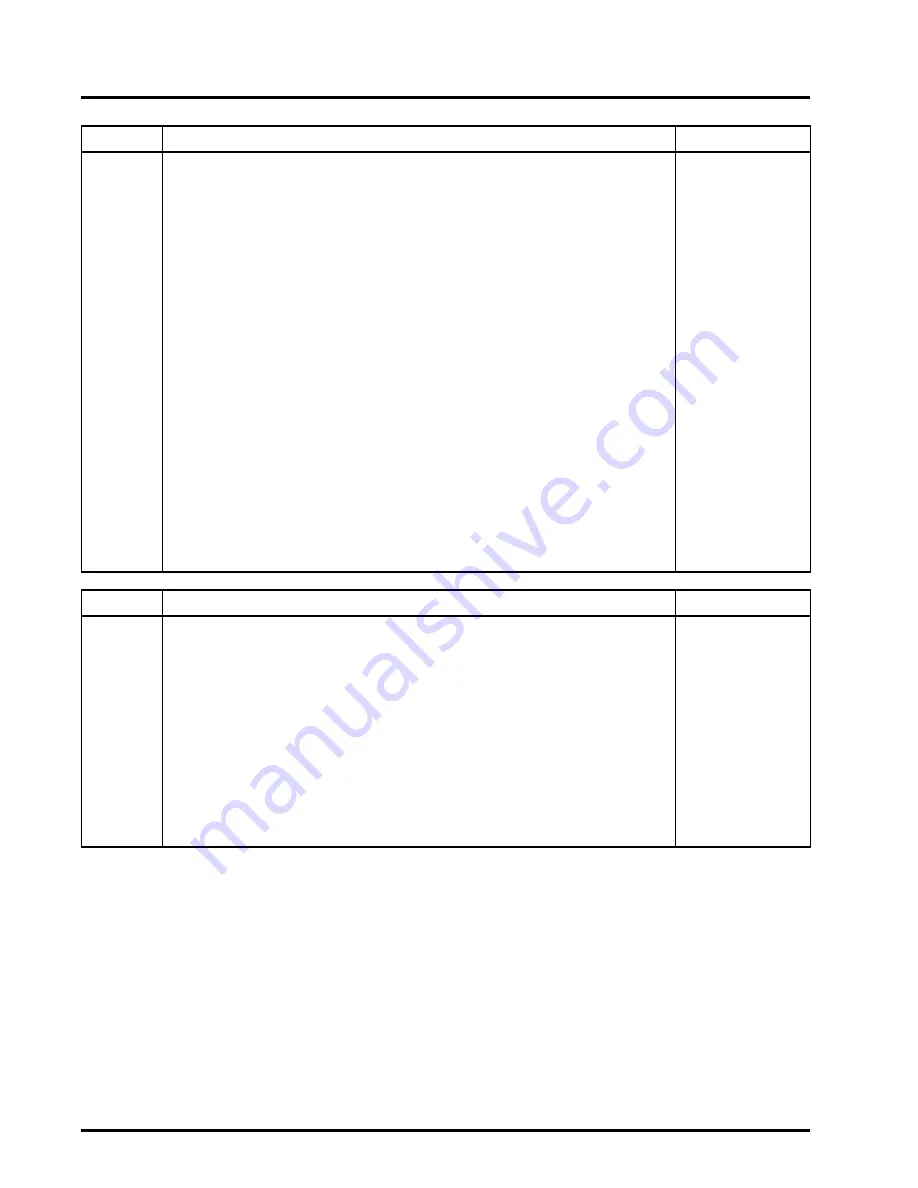
DIAGNOSTIC MANUAL
Step
Action
Decision
3
Verify exhaust gas temperatures are within specification.
1.
Using Electronic Service Tool (EST) with ServiceMaxx™
software, go to Sessions > Performance and select the record
snapshot icon from the toolbar.
2.
Go to Tests > KOER Aftertreatment Tests > Onboard Filter
Cleanliness Test.
When OBFCT is complete, stop recording. Use the playback feature and
graph the following signal values from OBFCT:
Signal Values:
•
Diesel Oxidation Catalyst Inlet Temperature (DOCIT)
•
Diesel Particulate Filter Inlet Temperature (DPFIT)
•
Diesel Particulate Filter Outlet Temperature (DPFOT)
•
DPF Soot Load
Compare snapshot to Graph 5, 6, and 7 page 57.
Which graph does snapshot most closely match?
Graph 5:
Diagnostics
complete
Graph 6: Go to
step 4
Graph 7: Go to
step 7
Step
Action
Decision
4
Determine if DPF or DOC is contaminated. Remove the DPF and DOC
(see Exhaust System Service Manual), and check for signs of lube oil and
coolant contamination.
NOTE – A black staining in the exhaust tailpipe can occur on
applications that experience high idle times. This is normal and the
DPF should NOT be replaced.
Are the DPF or DOC contaminated?
Yes: Remove
PDOC, and go to
step 5.
No: Install DPF
and DOC, and go
to step 7.
12
https://www.truck-manuals.net/






























