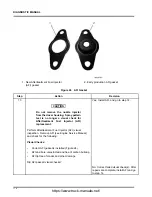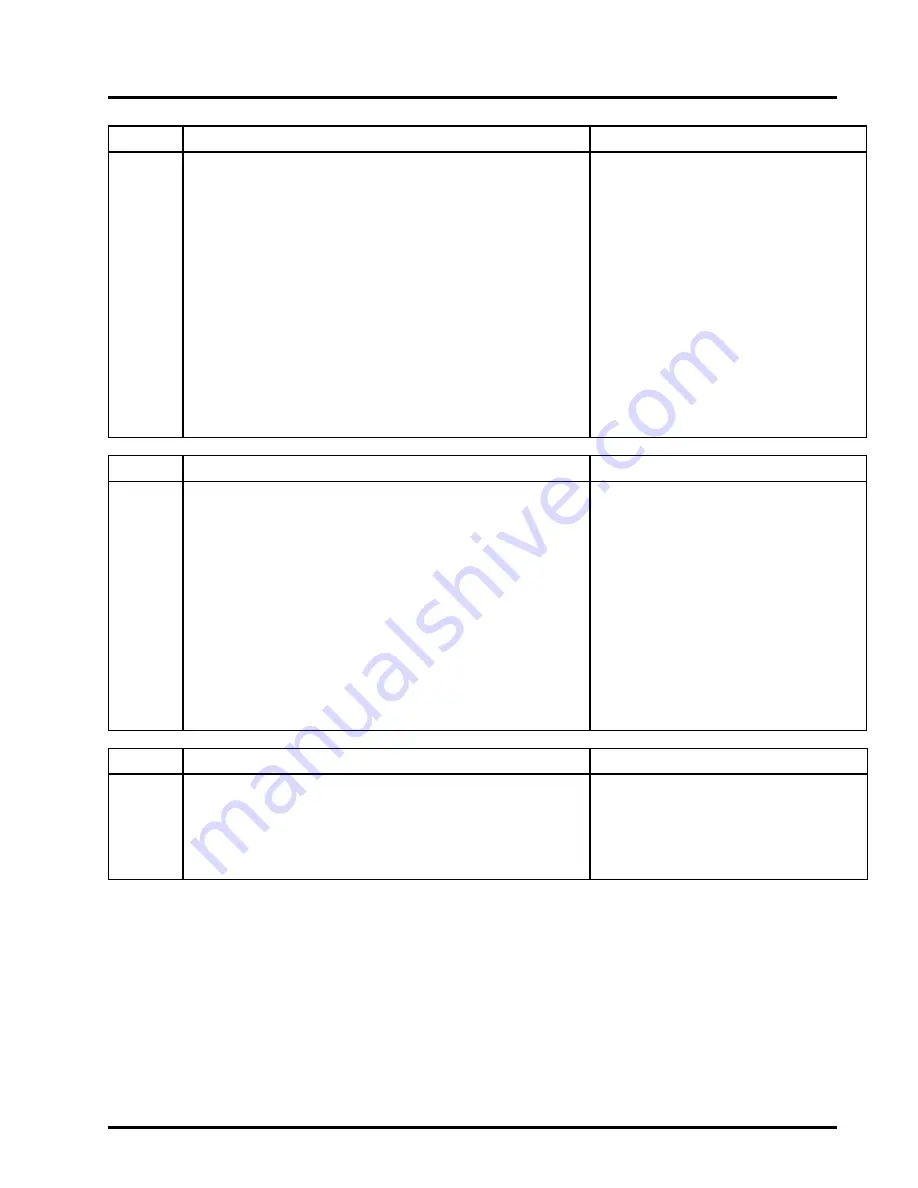
DIAGNOSTIC MANUAL
Step
Action
Decision
9
Verify exhaust gas temperatures are within specification.
Use the playback feature in ServiceMaxx™, and graph the
following signal values from step 1 OBFCT:
Signal Values:
•
Diesel Oxidation Catalyst Inlet Temperature (DOCIT)
•
Diesel Oxidation Catalyst Outlet Temperature (DOCOT)
•
Diesel Particulate Filter Outlet Temperature (DPFOT)
•
DPF Soot Load
Compare snapshot to Graph 6, 7, and 8 page 129.
Which graph does snapshot most closely match?
Graph 6: Diagnostics complete
Graph 7: Replace DOC. After repairs
are complete, perform an OBFCT to
verify repairs.
Graph 8: Go to step 10
Step
Action
Decision
10
Check Oxygen Sensor (O
2
S) operation. Start the engine
and allow to reach normal operating temperature. Using
EST with ServiceMaxx™ software, go to Sessions >
Performance. Let the engine idle for 5 minutes while
monitoring O
2
S Temperature signal value.
Is O
2
S Temperature signal value greater than 1400°F
(760°C)?
Yes: Go to step 11
No: Repair O
2
S or circuit (See
Electronic Control Systems Diagnostics
in Engine Diagnostic Manual). After
repairs are complete, retest for original
problem.
Step
Action
Decision
11
Visually inspect Aftertreatment Fuel Injector (AFI) supply
line for leaks, kinks, bends, or other damage?
Is the AFI supply line leaking or damaged?
Yes: Replace AFI supply line. After
repairs are complete, go to step 13.
No: Go to step 12
101
https://www.truck-manuals.net/