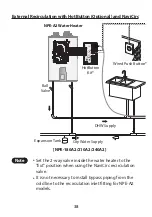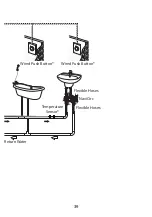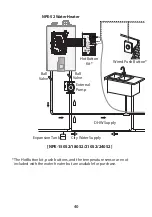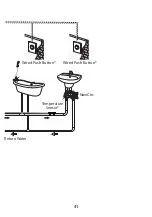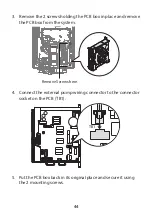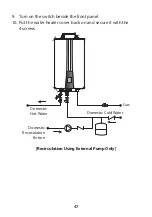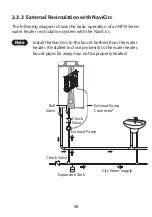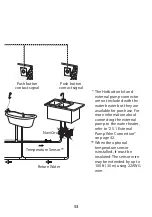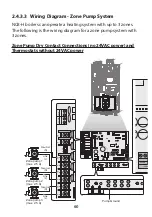50
2.3.3 External Recirculation with NaviCirc
The following diagram shows the basic operation of an NPN Series
water heater recirculation system with the NaviCirc.
Note
Install the NaviCirc to the faucet farthest from the water
heater. If installed in close proximity to the water heater,
faucet pipes far away may not be properly heated.
Ball
Valve
External Pump
Connector*
Check Valve
Expansion Tank
City Water Supply
External Pump
Check
Valve
Return Water
NaviCirc
* The external pump
connector is not included
with the water heater but
it is available for purchase.
For more information
about connecting the
external pump to the
water heater, refer to
Summary of Contents for NaviCirc
Page 41: ...41 Return Water NaviCirc Temperature Sensor Wired Push Button Wired Push Button...
Page 90: ...MEMO...
Page 91: ...MEMO...