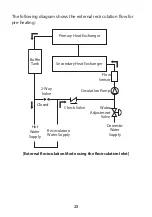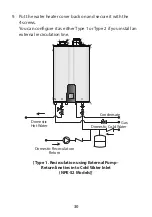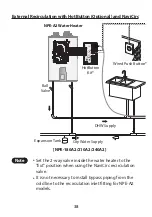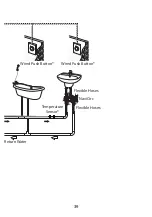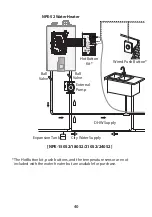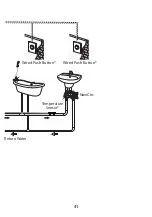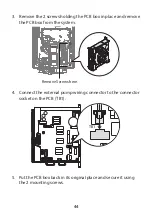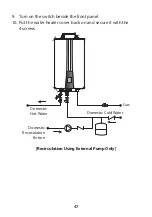33
Items Not Included
Push Button Switch
(#GXXX001426)
Wall Plate
(#GXXX001427)
Temperature Sensor
(#GXXX001640)
Note
In addition to activating the HotButton using push
buttons, recirculation can also be started through
the NaviLink app if the optional NaviLink WiFi control
system has been installed.
Device Layout
Refer to the following diagram for the product layout.
CE1
CE2
U1
C1 C2
C7
R6
PC1
12 V
5 V
SIGNAL
SIGNAL 1
GND
R5
R9
R8
C3
R1
R2
R7
D1
CON3
CON5
CON2
CON1
SIGNAL 2
SENSOR I
RA1
1
2 3
4
ON
SW1
* SIGNAL1 contacts are for optional wireless push buttons or motion
sensor accessories.
** SENSOR I contacts are connected with a piece of metal plate by default.
Remove the metal plate before connecting a temperature sensor to the
circuit board.
Summary of Contents for NaviCirc
Page 41: ...41 Return Water NaviCirc Temperature Sensor Wired Push Button Wired Push Button...
Page 90: ...MEMO...
Page 91: ...MEMO...