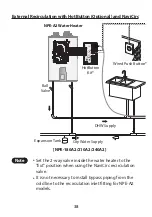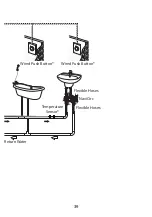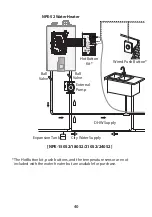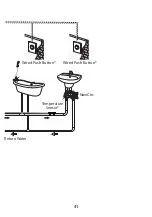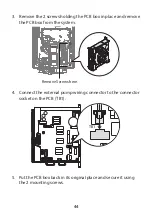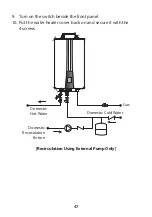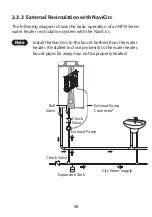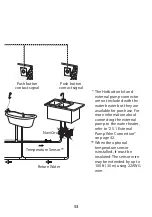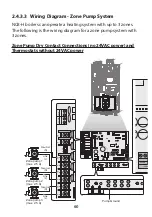48
2.3.2 Adjusting the Recirculation Parameters
Entering the R&D Information Menu
Follow the instructions below to enter the R&D information menu.
1. On the Front panel, press the Power button to turn off the
water heater.
2. Enter the R&D information menu by pressing the Up (+) button
three times, the Down (-) button three times, and then the Up
(+) button four more times.
3. In the R&D information menu, use the Up (+) or Down (-)
buttons to move to 2.PAR (Parameter information mode), and
then press the Info button.
No.
Mode
Display
1
Technical Information
2
Parameter Information
Summary of Contents for NaviCirc
Page 41: ...41 Return Water NaviCirc Temperature Sensor Wired Push Button Wired Push Button...
Page 90: ...MEMO...
Page 91: ...MEMO...