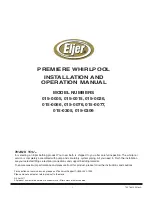16
17
• Model: LND018915V3
• Dimension (WHD): 260 x 150 x 20 mm
• Weight: 500g
• Lighting elements: LEDs
• Power: DC12V, 1A
• Light intensity: > 10,000 lux in 6 cm
• Mains connection: 12V DC, 1.0A, only in adaptor
model HP24A-120100-AdV or HP24A-120100-
AdB
• Operating Environment: 0 to +40 oC, and 30%
to 90% relative humidity
• Atmospheric pressure: 700-1060hPa
• Storage Environment: -10 to +60 oC, and 30%
to 90% relative humidity
• Atmospheric pressure: 700-1060hPa
• Storage and Transport Environment: -10 to +60 °C,
and 30% to 90% relative humidity
• Atmospheric pressure: 700-1060hPa
CLEANING AND STORAGE
DISPOSAL
Warning
- Before you clean the appliance, always switch it off, unplug it and let it cool off.
- Do not touch the appliance with wet hands.
- Clean using a damp cloth, to which you can apply a little detergent if necessary.
- Do not let water run into the appliance or spill water onto the appliance.
- Cleaning can be done once per month.
When this appliance is not being used, it should be stored in a dry location out of reach of children.
Do not keep the appliance connected to a power source. Follow the storage instructions provided
in the section “Technical Specification”.
Please note that this appliance is marked with the WEEE symbol on the left.
This means that this appliance must not be disposed of together with ordinary household
waste, as electrical and electronic waste must be disposed of separately.
If you have any questions, please contact your local authorities responsible for waste
disposal.
FAQ
TECHNICAL SPECIFICATION
Problem
Possible causes
Solutions
Device does
not light up
On/ Off button switched off
Switch on the on/off button
No Power
Connect the main plug correctly
No Power
The main cable is defective. Contact customer
services or your retailer
LEDs have reached the end of its
service life
If you need to have the appliance repaired, contact
customer service or an authorized dealer.
LEDs faulty
DESCRIPTION OF THE UNIT
1
2
3
4
5
1
Light screen
2
On/off button
3
Stand hole
4
Stand
5
Socket for appliance plug
6
Stand storage cavity
INSTALLATION
OPERATION
Before use, please check the appliance for damage of faults. If you notice any damage or faults on
the appliance, do not use it and contact customer services or your supplier.
1. Remove the stand from the stand storage cavity.
2. Insert the end of stand into the hole on the back of appliance.
3. Place the appliance on a solid surface approximately 20cm from your eyes, the light must bathe
your face from the side.
4. Connect the appliance only to the mains voltage listed on the type plate.
Note
- Push the plug completely into the mains socket.
- Ensure that there is a socket near the place where the appliance will stand.
- Lay the mains cable in such a way that no one can trip over it.
1. Turning on: press the ON/OFF button once of the appliance to turn on.
2. Taking the light: you can read, write, make telephone calls or work while you use the appliance. When
using the appliance, try to maintain the recommended distance of 20 cm between your eyes and the
appliance. The duration of the treatment is approx. 2 hours.
Note
- Do not look directly into the light continuously! Some eye pain or mild headaches may be experi-
enced during initial sessions but these should pass. If in doubt just lower your treatment times until
comfortable again.
- Do not leave the appliance unattended in the duration.
3. Enjoying light over longer periods: during the darkest period of the year, repeat the treatment for
at least 7 consecutive days, or longer, depending on your individual requirements.
4. Switching off: press the ON/OFF button of the appliance to switch off.
6