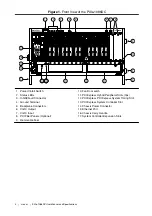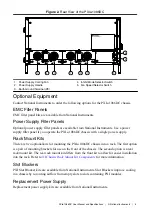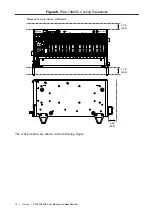Figure 9. PXIe-1086DC Vents
PXIe-10
86DC
4
2
1
3
1. Ambient Temperature Sensor
2. PXI Module Air Intake (3x)
3. PXI Module Air Exhaust Vent
4. Airflow
Chassis Ambient Temperature Definition
The chassis fan control system uses ambient intake air temperatures for controlling fan speeds
when in Auto Fan Speed mode. Because of this, the chassis ambient temperature is defined as
the temperature of the air just outside of the fan intake vents on the bottom of the chassis. Note
that this temperature may be higher than ambient room temperature depending on the
surrounding equipment and/or blockages present. Ensure ambient intake temperatures do not
exceed the ratings in the
Operating Environment
.
If the temperature exceeds the stated spec, the front-panel temperature LED blinks red.
Setting Fan Speed
The fan-speed selector switch is on the chassis rear panel. Refer to
to locate the fan-speed selector switch. Select
High
for maximum cooling
performance or
Auto
for improved acoustic performance. When set to
Auto
, the chassis intake
air temperature determines the fan speed.
PXIe-1086DC User Manual and Specifications
|
© National Instruments
|
15