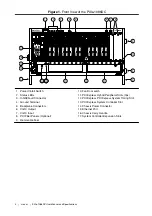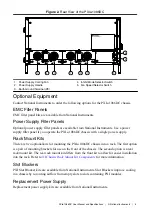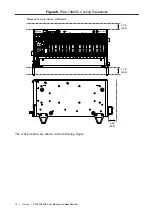Installing Filler Panels
To maintain proper module cooling performance, install filler panels (provided with the
chassis) in unused or empty slots. Secure with the captive mounting screws provided.
Installing Slot Blockers
The cooling performance of the chassis can be improved by installing optional slot blockers.
Refer to the National Instruments website at
ni.com/info
and enter the Info Code
slotblocker
for more information about slot blockers.
Fan Access Door Clearance
When installing the PXIe-1086DC chassis, you also must provide the proper clearance for the
fan access door to open fully, as shown in the following figure.
Figure 10. Fan Access Door Clearance
Dimensions are in inches (millimeters)
0.35
(8.9)
Rack Mounting
Rack mount applications require optional rack mount kits available from National Instruments.
Refer to the instructions supplied with the rack mount kits to install your PXIe-1086DC
chassis in an instrument rack. Refer to
NI Chassis Rack Mount Kit Components
for more
information.
Note
You may want to remove the feet from the PXIe-1086DC chassis when rack
mounting. To do so, remove the screw holding the feet and handle in place.
Connecting to Safety Ground and Power Source
The PXIe-1086DC chassis has a single power connector that supplies input power to both
chassis power supplies. The power connector is on the front panel.
16
|
ni.com
|
PXIe-1086DC User Manual and Specifications