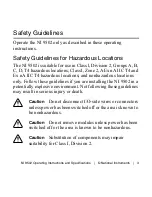16
|
ni.com
|
NI 9502 Operating Instructions and Specifications
Enabled
The Enabled LED (green) illuminates when the drive is enabled
and the output power stage is active, and is flashing when the drive
is disabled and the output power stage is inactive. Refer to the
NI 9502
topic in the
LabVIEW Help
, available by selecting
Help»LabVIEW Help
, for information about enabling the drive.
Vsup
The Vsup LED (green) illuminates when the motor DC power
supply is properly connected.
User
You can define the User LED (yellow) to meet the needs of your
application. Use the User LED I/O node to turn this LED on and
off. Refer to the
NI 9502
topic in the
LabVIEW Help
, available
by selecting
Help»LabVIEW Help
, for information about the
NI 9502 User LED I/O node.
Fault
Caution
If the Fault LED is lit, determine the cause of the
fault and correct it before enabling the drive.