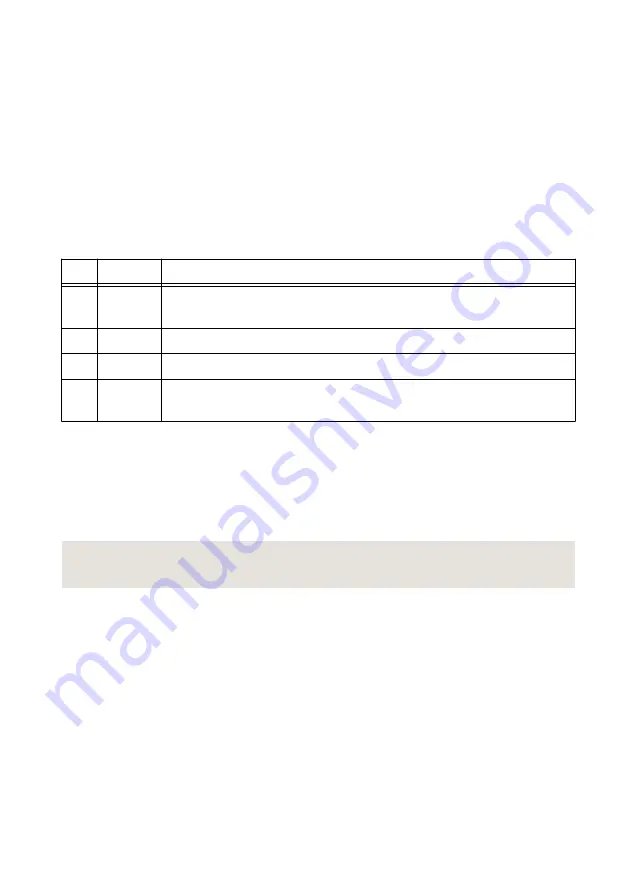
CAT5e and CAT6 cables are more reliable and recommended for 1,000 Mbps links. The
ISC-178x has the ability to perform auto-crossover, allowing the use of straight or
crossover Ethernet cables, independent of the connection configuration.
•
The ISC-178x is configured to acquire an IP address from a DHCP server, but no DHCP
server is available. By default, the target will automatically attempt to connect to the
network using DHCP. If the target is unable to initiate a DHCP connection, the target
connects to the network with a link-local IP address (169.254.x.x).
•
You may be experiencing firewall issues. If you are having difficulty detecting the system
and setting up the ISC-178x on your network, you must configure the firewall to open the
TCP/UDP ports used by the ISC-178x and the host machine. Refer to the following table
for more information about TCP/UDP ports.
Table 3. TCP/UDP Ports Used by the ISC-178x
Port
Type
Details
3580 TCP/UDP Reserved as nati-svrloc (NATI-ServiceLocator). Used by MAX to locate
remote targets.
7749
TCP
Used for remote image display (not reserved).
7750
TCP
Used for NI-IMAQdx remote configuration (not reserved).
3363 TCP/UDP Reserved as nati-vi-server (NATI VI Server). Used by Vision Builder AI
to configure a remote target.
If your firewall is controlled remotely or you are unsure about configuring the firewall, contact
your network administrator.
(NI Linux Real-Time) No Software Is Installed
MAX reports that no software is installed. Install application and driver software on the
ISC-178x.
Related Information
on page 9
(Windows) Cannot Reach the Maximum Frame Rate in
MAX or Other 32-bit Application
Acquiring images using a 32-bit application, including MAX, introduces additional processing
overhead due to the image transfer from the underlying 64-bit process to the 32-bit process.
This additional overhead could result in a lower acquisition frame rate than expected.
12
|
ni.com
|
ISC-178x Getting Started Guide


































